New
#1
Cannot activate Win10 Pro after Microsoft Store app purchase
Hello guys,
My laptop came pre-installed with Win10 Home 64bit and I recently purchased a Win 10/11 Pro licence from the Microsoft Store app. Unfortunately, having some issues activating the digital licence for Win10 Pro.
Here is the situation:
- Logged into Microsoft account used for the purchase (also received the email receipt of the purchase)
- Already connected to stable internet
What I tried so far:
Entering the Win10 Pro generic key:
Received error 0x800700005:
Clicking Close returned another error 0xC004F034:
Clicking Troubleshoot re-activated my Win10 Home so still not on Pro.
Thanks for any help.
[FIXED]
Win 10 Pro suddenly became Win 10 Ent from MS Store app:
Jump to solution - Cannot activate Win10 Pro after Microsoft Store app purchase
Sources:
Last edited by krollo; 03 Nov 2021 at 23:14.


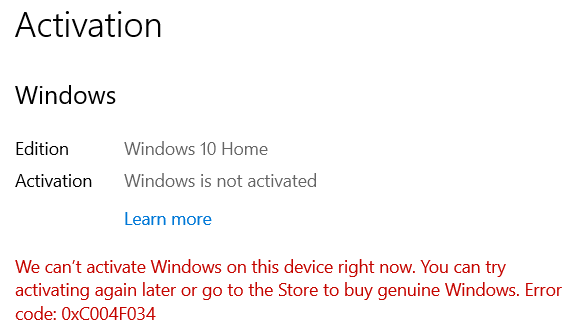

 Quote
Quote



 There's this:
There's this: 
 . Do you have a recent Windows 10 full backing image you can restore if necessary and to avoid a factory reset?
. Do you have a recent Windows 10 full backing image you can restore if necessary and to avoid a factory reset?
