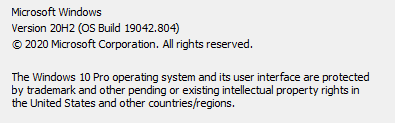New
#1
Windows 10 Delete "Deleted" Updates
Hello,
I manually uninstalled 3 of the latest Windows 10 updates successfully.
However, as you can see from the screenshot below they can still be seen (even though they are properly uninstalled).
How can I delete these so-called "ghost file" leftovers? I don't want any trace of the past updates.
I did delete the contents in the C:\Windows\SoftwareDistribution folder but that didn't change anything.
WINDOWS VERSION NUMBER: 20H2
Thanks a lot for your input!

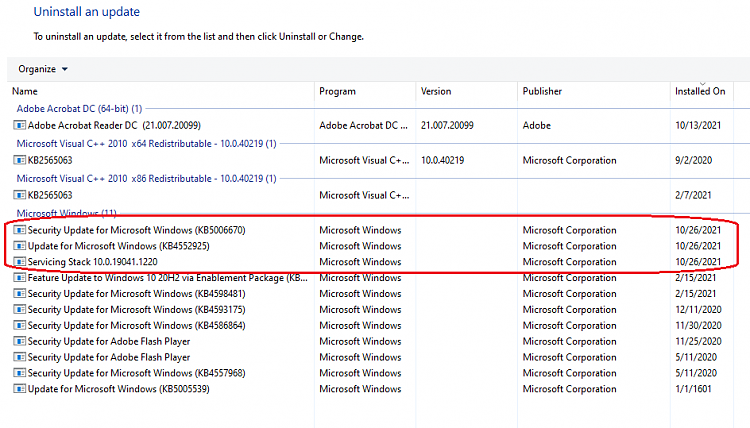

 Quote
Quote ,
,