New
#21
Fast Guide : Upgrade to Windows 11 for non TPM 2.0 capable PCs
-
-
New #22
The main culprit of the piece seems to be the file that does the compatibility check - appraiserres.dll.
When you try an in-place upgrade to Windows 11 that fails, Windows creates some hidden temp folders on C:\ , one of which contains appraiserres.dll and hence the non-compatible info. This means that a 2nd attempt (eg with a modified install USB) always fails because the pc is flagged.
I had an old 4th gen Intel box with no TPM or secure boot. After some failed upgrade attempts with doctored USBs, I deleted the left behind temp folders (started with $Win IIRC). Then I made a new install USB and deleted appraiserres.dll from the sources directory on the USB.
Result of in-place upgrade -

Without appraiserres.dll there seems to be no checks - and I've been getting updates.
YMMV
-
New #23
I've been on the Insider Preview Dev channel since joining when it was called Technical Preview, the computer has had Win10 on it since and awhile ago after getting one notice it was incompatible then the next update got Win11 installed, been working okay since. I haven't done anything special to get Win11 except take advantage of a Dell sale to get a new 14" Vostro with Win10 Pro which after setup and check for additional updates got the RTM Win11 Pro. I'll leave the IP machine as is and take what comes but have another Win10 Pro also incompatible that I will try some of the suggestions on.
-
New #24
I wish I was as computer savvy like majority of people on here that offer help / assistance to others. Unfortunately I get frustrated after awhile and need a good 8 hour sleep and awake fresh when trying to get the issues addressed with mine.
It would still be nice to get a newish CPU processor for my aged Medion Akoya, I'd love to work around the hiccups preventing me to upgrade to Windows 11. List is long and slow work in progress.
- - - Updated - - -
Hi Ghot,
I've created a post on Windows 11 forum togther with a screenshot of speccy .
Still have not checked about my BIOS, been a long day.
Thanks
Thanks
-
New #25
You do understand that CPUs in most laptops are soldered in? Plus, the motherboard in that laptop is not likely to support any CPU new enough to be on Windows 11 requirements list. Even if the CPU turned out to be replaceable, the BIOS would need to handle the CPU upgrade and you would only be able to upgrade to 3rd Generation Intel CPU at the most. Still not on Windows 11 requirements list by far. You are going to have to do the software workarounds if you want Windows 11 on that laptop computer.
RUFUS is the easy way to make a Windows 11 USB flash drive that will install on your laptop.
-
New #26
I did say earlier I am not familiar with Laptops/notebooks. I've mainly used midtower pc's built from scratch that have removeable CPU's. You are correct the cpu is not listed except the ones listed on their site. Thats correct for this device, lot of workarounds would be needed. I have dowloaded RUFUS but won't run it as yet until I have a spare USB of at least 16GB , I read somewhere 8GB but I'll go 16GB. Thanks.
-
-
New #28
Agreed, the newer light and thin Notebooks [Netbooks] without an ODD/Optical Disk Drive use soldered parts which can also include the RAM/Random Access Memory module/s and the SSD/Solid State Drive, probably an M.2 or NVME. I've junked some older machines that those parts were plugged into sockets, easier to change. As for a CPU even on Desktops it frequently going to a newer one worked on older boards or with older RAM modules, may not even fit the socket on the board.
-
-
New #29
I'm lucky, I have an older version of notebook / laptop that has an optical drive and internal Hard Disk Drive + Replaceable battery and can use mains power if battery is not the best (does not hold charge).
Still would be good to know if the cpu could be upgraded.
-
New #30
About all that can be done is do a Search for the make, model name and model number to see if there were options to change to a better CPU, for example Intel i3 to i5 or to i7. The make, model name and model number are critical in determining if parts are still available.
Related Discussions

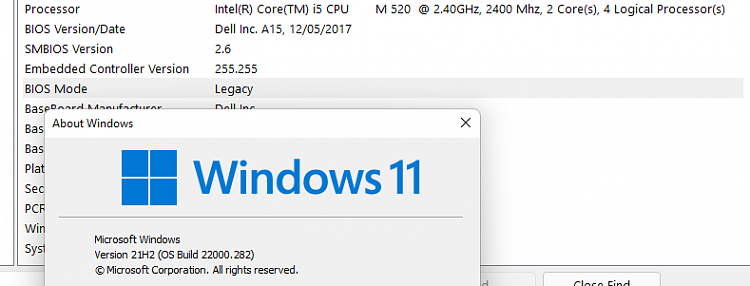

 Quote
Quote