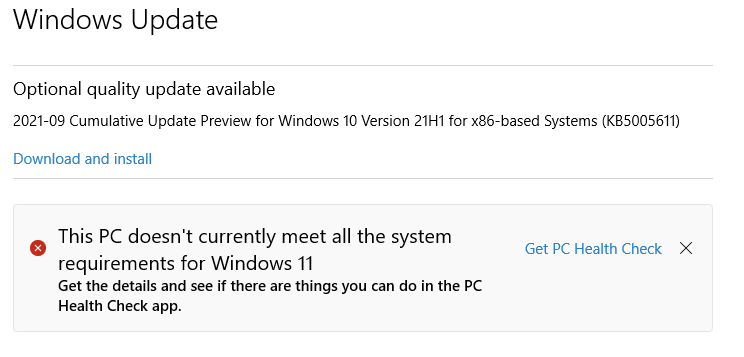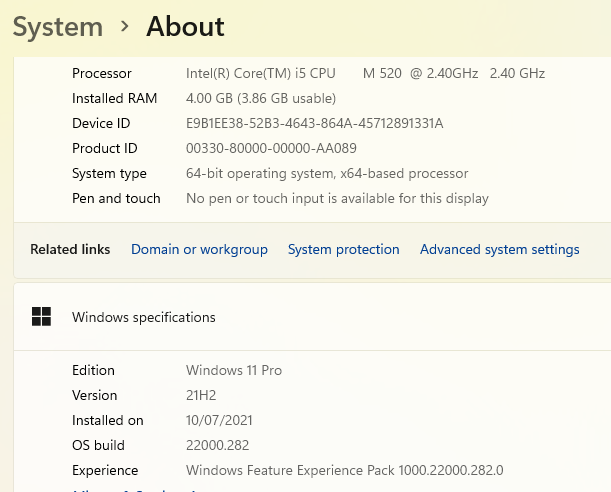New
#1
Fast Guide : Upgrade to Windows 11 for non TPM 2.0 capable PCs
** For those with older than 8 years PCs with no UEFI capable Bios as well a.k.a Secure boot , please refer to This guide instead **
Basically Microsoft left few back doors to bypass TPM 2.0 check for new installations of non TPM machines to be successful .
Yet if you are like me who have enough registered games and tools to make the process of fresh installation a nightmare here is what you need to do to get there :
*** Disclaimer : Please back up your current installation (1) , in case of failure please be ware that the whole thing is experimental and non official so neither Microsoft are to be held responsible nor humble me on the other hand ***
First you need to download and apply this registry patch below (2) :
Upgrade To Windows 11 Without TPM.reg
Then download the Microsoft Media Creation Tool of Windows 11 and run it to do the upgrade (3) :
http://download.microsoft.com/downlo...onTool21H1.exe
That's about it .
-F.A.Q-
- Q: Would a future Microsoft Update break my Windows installation ?
- A: No one knows
- Q: The installation failed for whatever reason , can you please find me a fix ?
- A: Nope , ask around , is why I specifically hinted you do a System Backup
Ref :
(1) A very well known tool to do so is : Macrium Software | Reflect Free Edition this is just a recommendation and as the disclaimer instruct you do everything at your own risk .
(2) A restart might be required for changes to be in effect .
(3) It is recommended that you'd be on Windows 10 latest build and your internet connection is not set as metered connection .
Last edited by nIGHTmAYOR; 28 Oct 2021 at 04:28.


 Quote
Quote