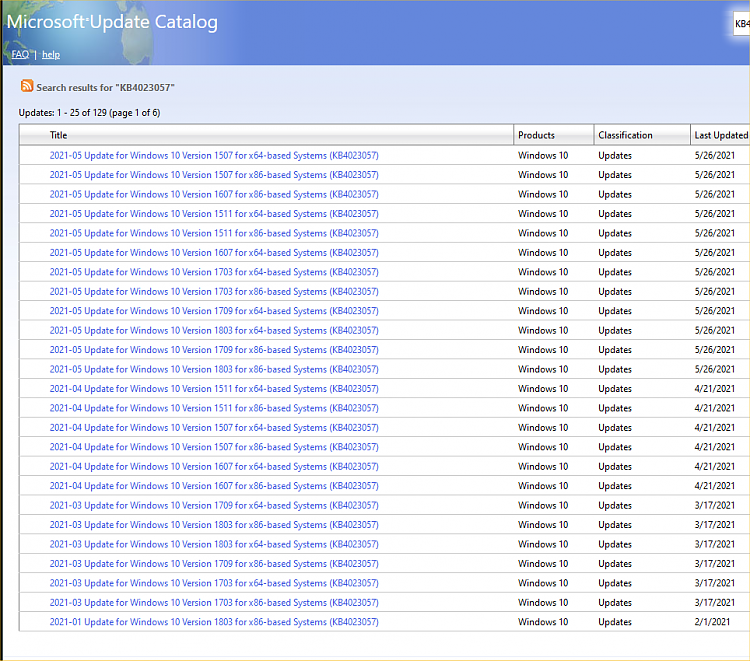New
#1
KB4023057 not available to me
Hi
very simple question.
Why is KB4023057 not available for my PC in the Microsoft Update Catalogue?
This is "2021-09 Update for Windows 10 Version 21H1 for x64-based Systems (KB4023057)".
To my knowledge this is the first time that an update is not available in the Catalogue like this.
Other than this my PC is up to date.


 Quote
Quote