New
#31
MS Activation Hell (& HP Repair Nightmare)
-
-
New #32
I've created a second partition, but I'm afraid the rest is over my head. I understand your goal; however, I don't know how to get there from here. I'm downloading an ISO of 1809 Home; will that work? Do I also need the media creation tool? I'm a bit at sea here right now.
-
New #33
An iso is fine that is all you need.. Just follow the screenshots
-
New #34
Thank you. A couple of maybe dumb questions:
1) For "Select location of the Boot drive", should I select my C: drive?
2) My ISO is in C:/Downloads, but when I select it in "Select location of installation files" what appears there is "E:\sources\install.wim". E:/ is my external CD drive (which isn't even connected), but from your screenshots that's OK?
-
New #35
It should automatically select the current system partition ( or esp partition for efi systems).1) For "Select location of the Boot drive", should I select my C: drive?
You shouldnt need to do anything in that box.
Yes, it is supposed to be like that. It has mounted your iso file to a virtual drive lettered E2) My ISO is in C:/Downloads, but when I select it in "Select location of installation files" what appears there is "E:\sources\install.wim". E:/ is my external CD drive (which isn't even connected), but from your screenshots that's OK?
-
New #36
OK, thanks again. The new 1809 install did indeed activate "with a digital license". Progress! So what do you folks suggest next?
And should I remove this new install before proceeding, or can I leave it in place for now?
- - - Updated - - -
I was so tired last night that I forgot to run these. I'll do it tonight.
-
New #37
You can leave it in place for now.
It suggests there is something blocking your other installation from contacting ms activation online. More than that, it pretty much confirms it.
-
New #38
-
-
New #39
I'll uninstall Sledgehammer then and see what happens.
- - - Updated - - -
Well, at the risk of celebrating prematurely -- it's activated! Removing Sledgehammer seems to have done it. I've rebooted and restarted the laptop several times now, and all looks good.
I never would've suspected the cause, but your detective work nailed it. You guys are amazing. Thank you all so much!
-
Related Discussions



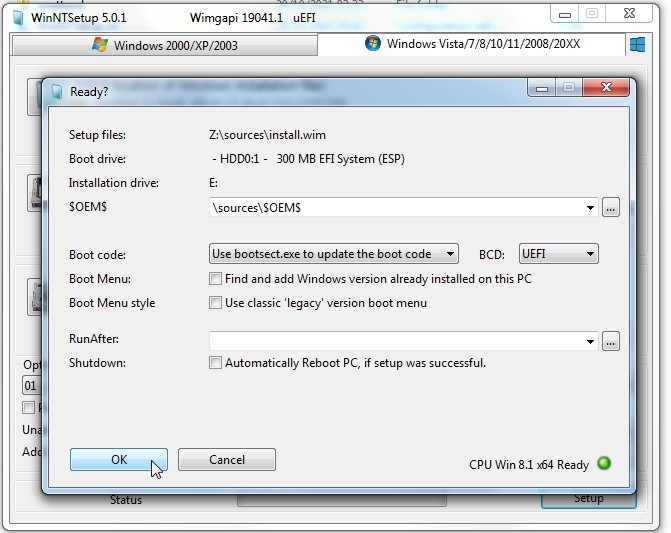

 Quote
Quote It was a team effort. Glad we helped you get activated.
It was a team effort. Glad we helped you get activated.
