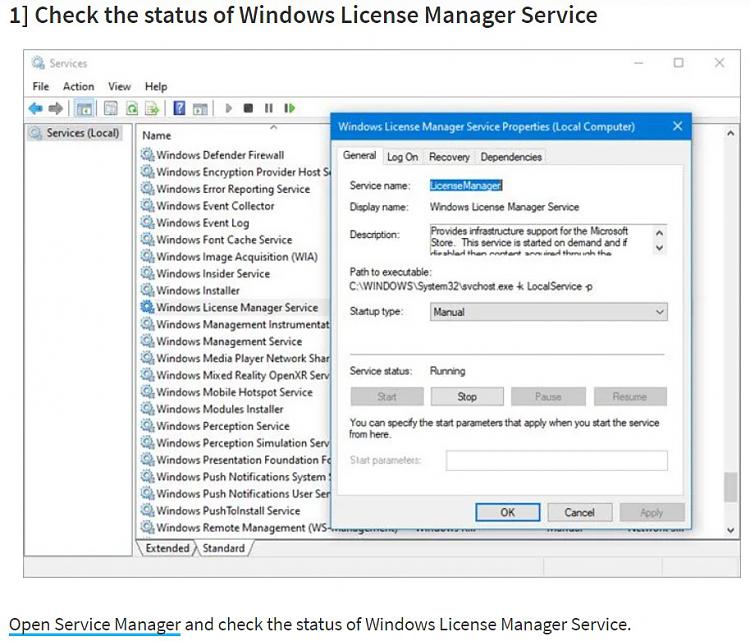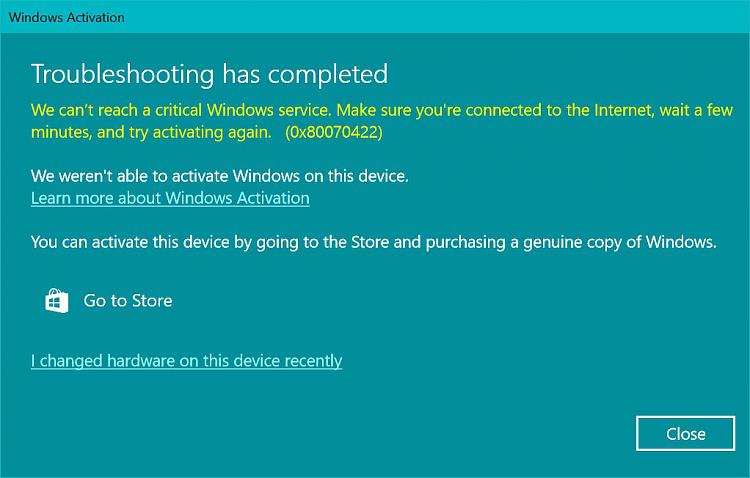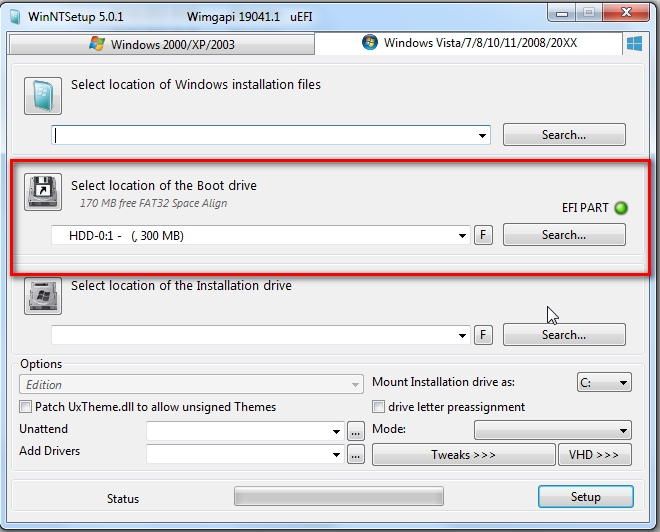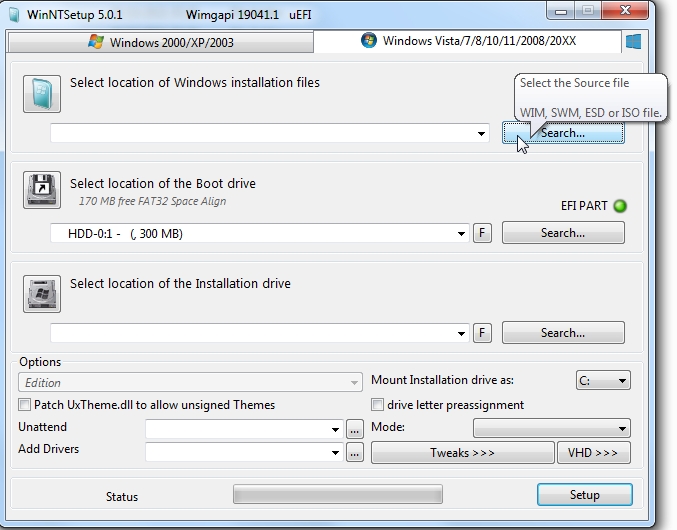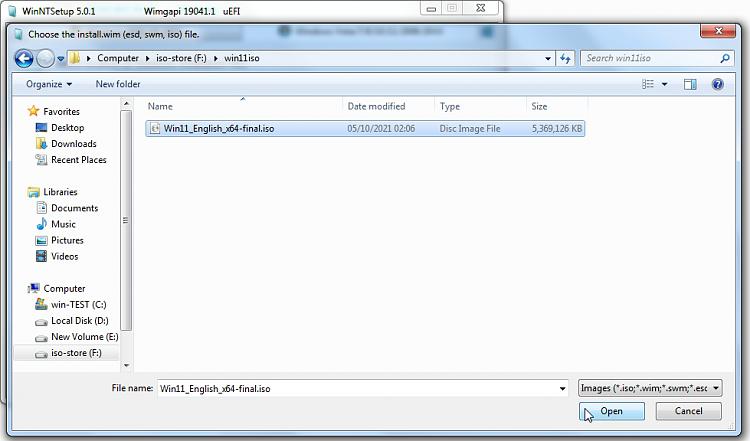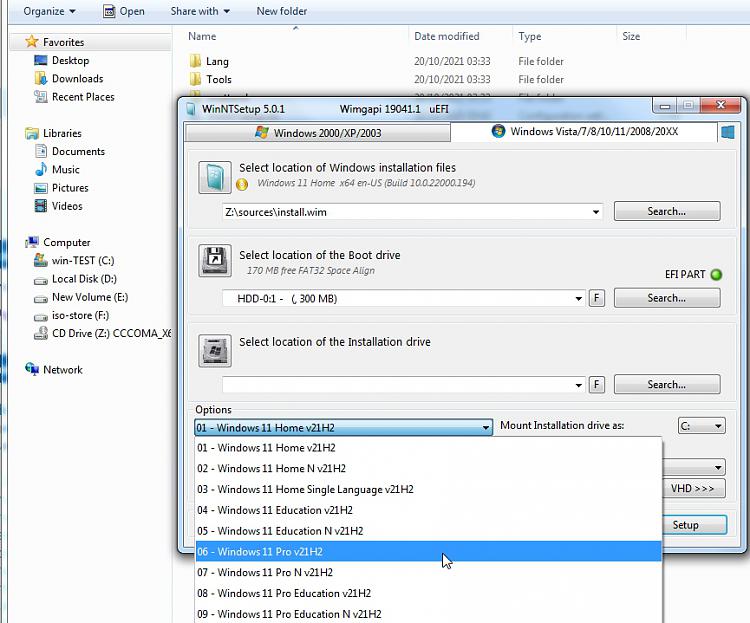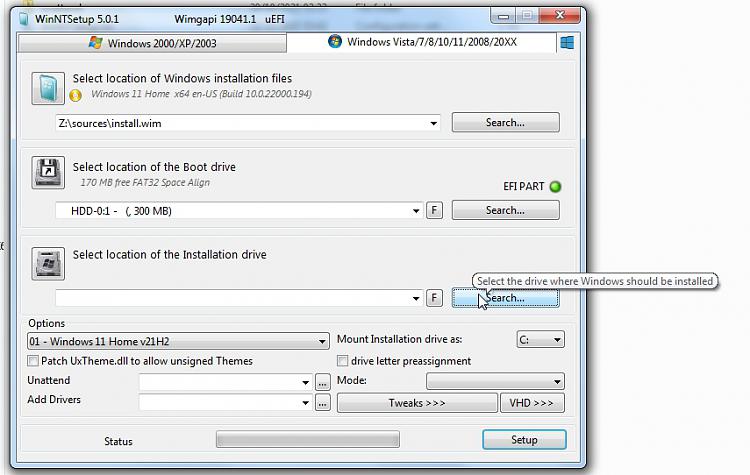New
#21
MS Activation Hell (& HP Repair Nightmare)
-
-
-
-
New #24
License Manager is set to Manual and it's running.
Does this mean that Sledgehammer isn't blocking activation after all? (I'm willing to uninstall it if you think it might help, once I remember how to block updates manually on Home. It's been a few years since I last did that.)
-
New #25
I would do a clean install from a generic Windows 10 USB flash drive to a second partition or to a .vhdx file. See if the clean install activates and if it does, then you know you did something to block activation on your old Windows system.
Have you run the activation troubleshooter?
-
New #26
-
New #27
There is a 99% chance that in all of efforts to block Windows Updates, you have also blocked communications with Microsoft Activation Servers. It's possible you have blocked communications with Microsoft in firewall rules. I'm not an expert on blocking updates or communications with Microsoft, I have no desire nor need to, so I can't really help you there.
-
-
-
New #29
I would do a clean install from a generic Windows 10 USB flash drive to a second partitionCreate a partition - using disk management if you like.Sorry, I don't have a clue how to do a clean install like you said.
Use winntsetup to apply the image to the new partition. I assume you have win10 installation media?
Winntsetup will apply the image and create the boot menu entry so you just select that to boot into the newly applied win10 home and see if it activates.
https://mega.nz/folder/zWIXgaqT#rdX_.../file/SHBVhSZT
-
New #30
Related Discussions


 Quote
Quote