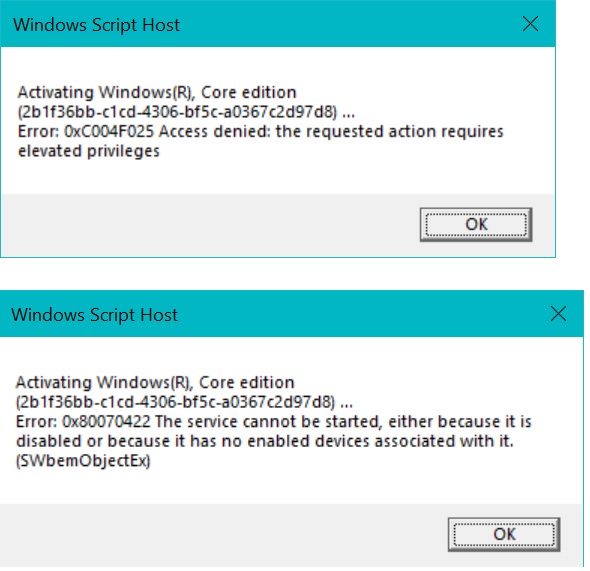New
#11
I just did. Not sure how to proceed with them though.
- - - Updated - - -
Zbook: I installed those diagnostics. Not sure how to proceed with them though.
Bree: I'll report back when I've run my backup again. It will take a while.
Thanks everyone!
- - - Updated - - -
I keep trying to add new replies, but they always get added as updates to my last existing post. I'm confused...
- - - Updated - - -
He upgraded my Home to Pro remotely.


 Quote
Quote