Thank you very much for your reply.
That an in-place upgrade repair has failed could well suggest a serious or difficult to resolve problem.
Given that, you are wasting your time still trying to install the update.
For information given your error:
https://docs.microsoft.com/en-us/win...upgrade-errors
https://docs.microsoft.com/en-us/win...upgrade-errors
Please get a copy of setupdiag.exe (free) - see above- run that, post the output (should be short).
What security software are you using? Sometimes problems occur when particular 3rd party security programs are used.
Basics:
- check your disk - Hard Disk Sentinel (excellent) - portable version available
- if ok, run
chkdsk c: /scan
from an admin command prompt.
Advise if it passes - don't post the whole thing.
I have screen OCR'd your error report for you for search purposes:
0x800F0830 - 0x20003 The installation failed in the SAFE_OS phase with an error during INSTALL_UPDATES operation
Feel free to use that to search for further ideas.
There is at least one idea here:
Error 0x800f0830-0x20003, Installation failed during INSTALL_UPDATES
Note this in particular:
The failure occurs during an update where OS is not able to migrate the driver as it causes illegal operation. It results in a rollback of the operating system. This is a
SafeOS boot failure, typically caused by
drivers or non-Microsoft disk encryption software. During the SafeOS phase, the system verifies that everything, including drivers, is behaving as they are expected. Any operation which is not secure or signatures are missing will cause an issue when it comes to system stability.
Inspect the appropriate error logs
setuperr.log
setupact.log
for this phase.
https://docs.microsoft.com/en-us/win...rade/log-files
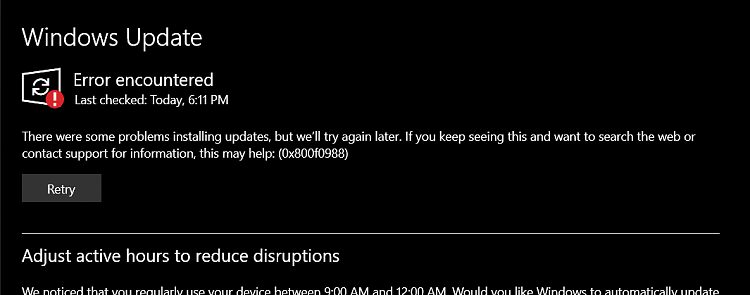


 Quote
Quote

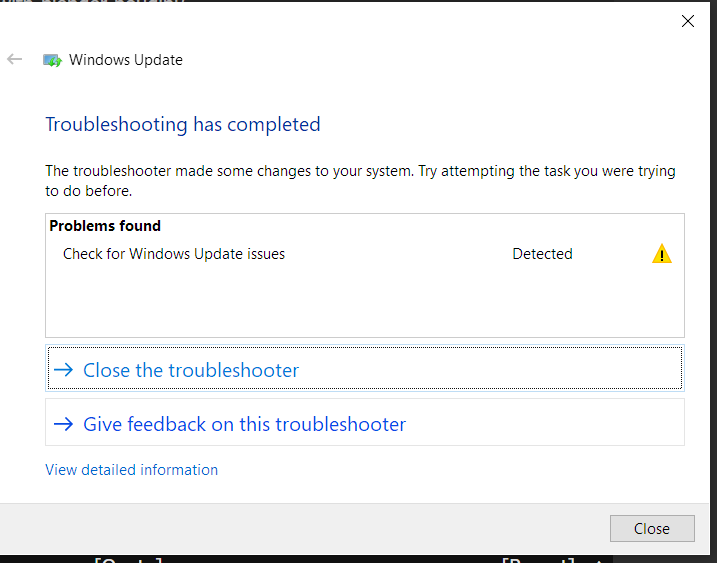
 oExecute: The new OS image is corrupt and cannot be repaired. Error: 0x800F0830[gle=0x0000007a]
oExecute: The new OS image is corrupt and cannot be repaired. Error: 0x800F0830[gle=0x0000007a]