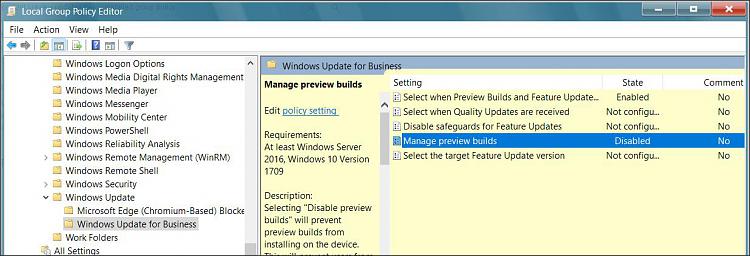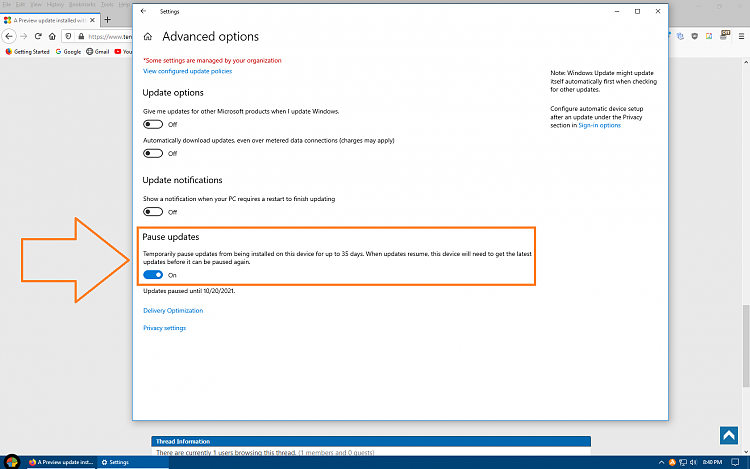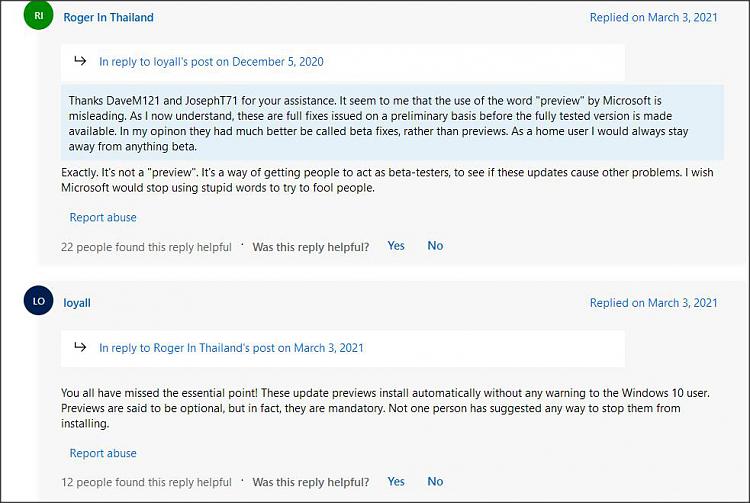New
#1
A Preview update installed without my initiating it
I never install 'preview' type updates so I was surprised this morning when a message showed that my computer needed to restart to finish installing a preview update, KB5005539, for .NET Framework. I had no choice at this stage but to allow it to complete the install but I am baffled as to how it happened. I thought preview type updates did not install automatically and had to be initiated by the user but I did not open the Settings\Update & Security then click on 'Check for updates'.
Has anyone else had a preview update 'pushed' on their computers without permission?
Thanks.
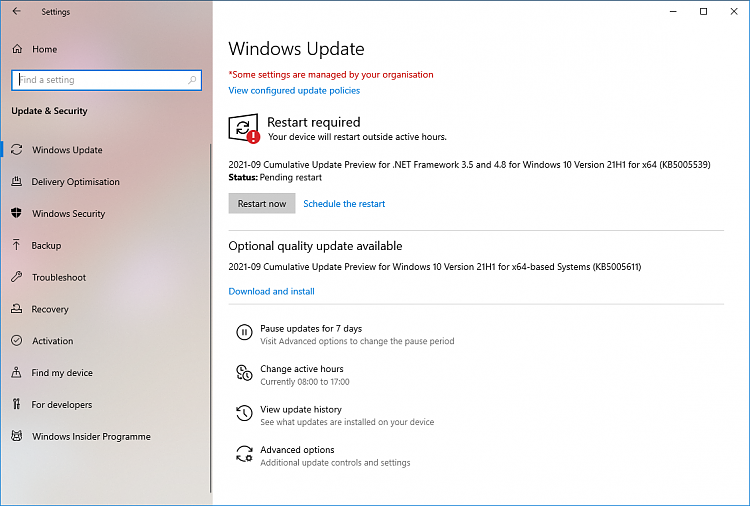


 Quote
Quote