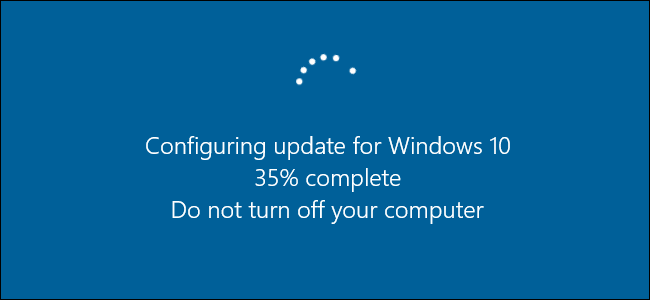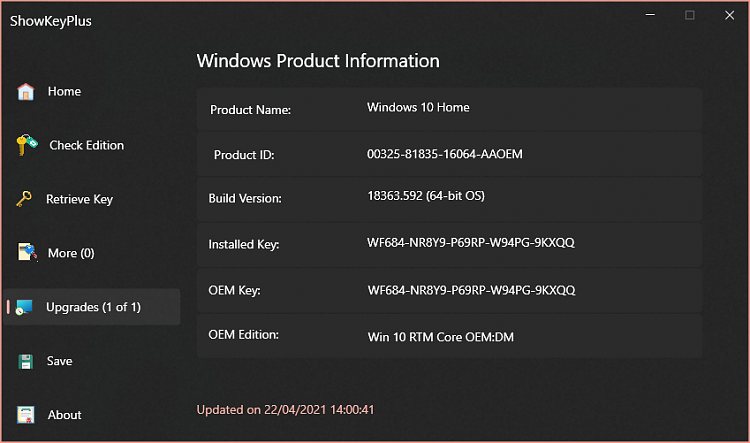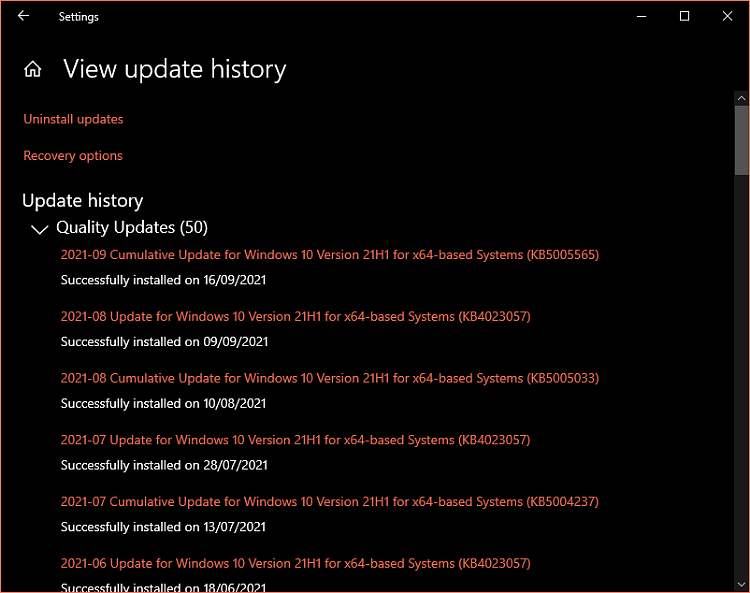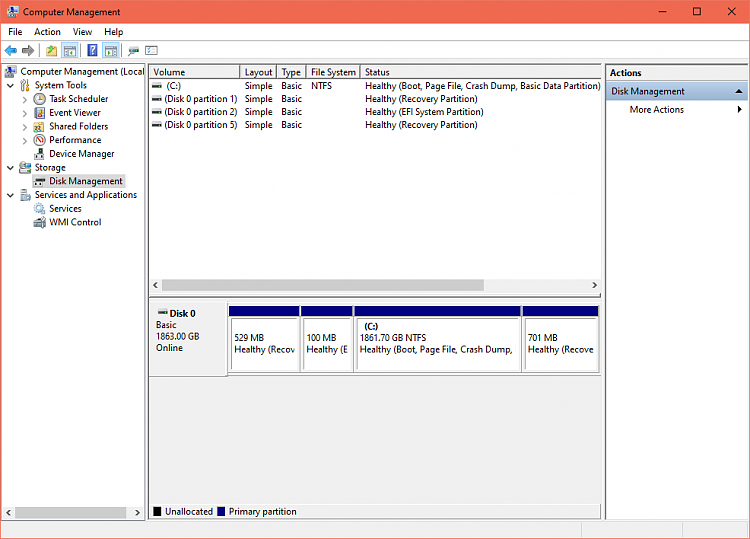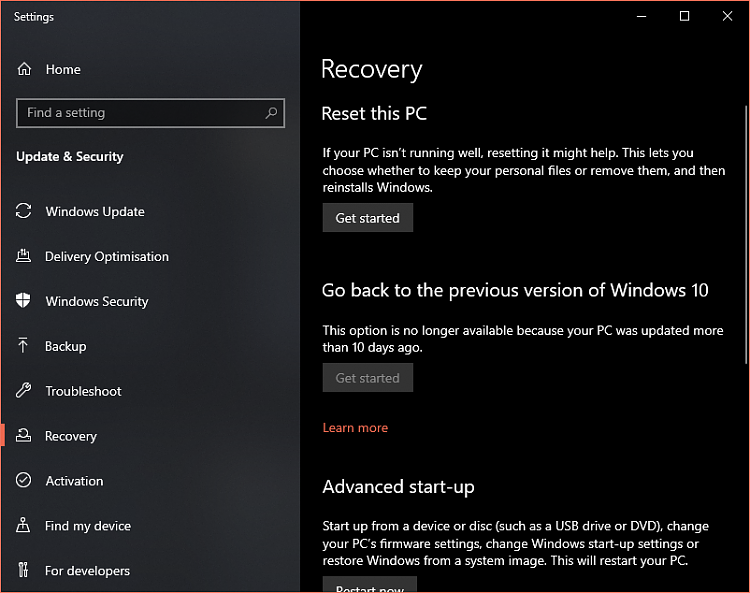New
#11
If that is the case would you kindly amend you computer spec - it helps members when trying to assist youI don't have Comodo Internet Security or any third party antivirus installed any more. I also don't have any third party firewall running either. I'm just using Windows Defender Antivirus and Windows Defender Firewall.
From your spec
Antivirus: Comodo Internet Security


 Quote
Quote