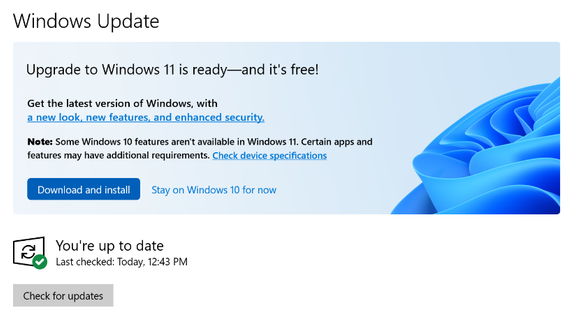New
#1
Is There A Danger That Windows 10 Will Automatically Update To 11?
Several years ago when I was on Win7, I turned my back for a few mins and my desktop started updating itself to Win10. I managed to stop it in time, and a knowledgeable friend got me to install a program to stop it happening again. Think it was called Stop 10, or something like that.
Is there a chance that 10 (I have Home version) will automatically start updating to 11? If yes, are there any settings I can change to stop this or maybe install a program like Stop 10?
I would rather update things when I'm ready and I'm happy to stay with 10 for as long as it's supported by Windows. Thanks for any help and advice.


 Quote
Quote