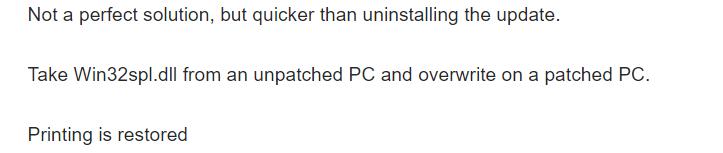New
#81
Possible printer issue with KB5005565
-
-
New #82
Thank you steve108
Oh bugger.
Looks like I need to do some digging then.
But thanks anyway.
Paul
-
New #83
-
New #84
This issue only appears to happen when printing to network shared printers, that is printers attached, say via USB, to a host windows computer or print server, and you are trying to print to them from a client computer. It does not appear to effect network attached printers, that is printers that are directly connected to a network using their own built in Wi-Fi adaptor, or using an Ethernet cable to a network port.
-
New #85
-
New #86
I installed 6670 on the 13th. Client PCs were able to print from the host PC today (14th).
I will do more testing to be sure, but the registry edit was still working today.
-
New #87
-
New #88
Yes. The only user on any of the machines here is an Administrator. All machines are a Local Account.
There are no logons or passwords here.
Two printers are connected to the host PC by USB cable.
All client PCs have those 2 printers 'installed' using the "Point & Print" system (Drivers are on the host and shared with the clients). No special procedures. The quickest, easiest way possible.
My understanding is that folks with wireless printers (all PCs access the printers wirelessly using the wireless drivers that are installed on each PC, and those with Ethernet connected printers (printers connected directly to the router with Ethernet cable), are not affected by the 5565 Update problem.
Anything new that falls outside of those narrow parameters above is a new subject. It is important when looking for help to describe your problem, your particular configuration, and any history clearly. Otherwise we are left to guess and speculate.
My overall understanding of this issue is that Microsoft wants us to stop sharing printer drivers through the Point & Print system for security reasons. From what I've read they want us to install the printer drivers on each and every PC that uses the printer.
My questions (here and other places) has been: how do you go about that, exactly?
Do you carry the printer down the hall and connect it to the client PC and install the drivers and then carry it back? How, exactly, do you then find the printer and print to it? Does it all "just work" like that? Or is there another way to install the drivers? What is the step-by-step to do what they say we should do?
I, like you, am trying to run a small business here. I don't have time for 'fun' experiments right now. I just want to patch it up quick and get back to work.
That still leaves us with why the registry edit patch is not working for you after 6670.
One note: I have 6670 installed only on the host PC. None of the clients have it installed yet. When I get to that I will report if it changes anything.
-
-
New #89
OK, I can confirm this as a problem on my network also.
There is no printing problem with 6670 installed on the host PC but NOT on the Clients.
Once the client PC is updated to 6670 the problem starts.
The laptop (wireless network) will not print with the message:"Operation could not be completed (error 0x000006ba)
The server print spooler is not running"
The print spooler IS running on the server (host) PC.
The desktop I tested (Wired Network) won't print and there is no error message.
The Print Queue shows up and there are 2 documents in it:
- Test Page
- Local DownLevel Document
Printing is stalled. Nothing Happens.
The registry edit is still in place on the Host PC.
Uninstalling the update solves the problem. Printing from the client to the host PC is restored.
Here we go again.
-
New #90
I did some testing yesterday. For clarity, I have four win10 64 bit desktops all on a wired network, one of which has three printers connected with USB (I will call this one the host). All have been rolled back to pre-KB5006670 but they do have KB5005565 installed and have RpcAuthnLevelPrivacyEnabled set to 0. With this setup, there are no network printing issues.
On the host, I grabbed win32spl.dll from C:\windows\system32 (for reference it is v19041.1237 size 868KB) and put in on a USB memory stick. Then I installed KB5006670, and I checked the printing. It failed to print from any client - no error codes, print was just stalled.
Next, I took ownership of win32spl.dll on the host (for reference it is v19041.1288 size 898KB) and replaced it with the previous version from the memory stick. Restarted and checked the printing again. This time it printed OK.
Today, and I am going to follow the same procedure with one client to see what effect this has, and I will post the results back here.Last edited by smartcooky; 16 Oct 2021 at 13:31.
Related Discussions


 Quote
Quote