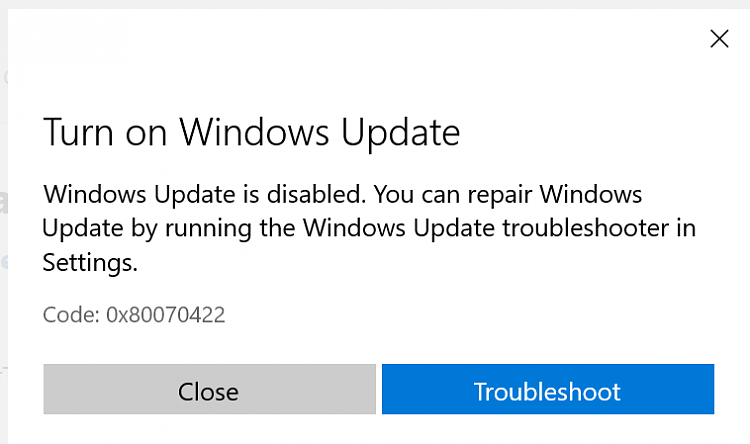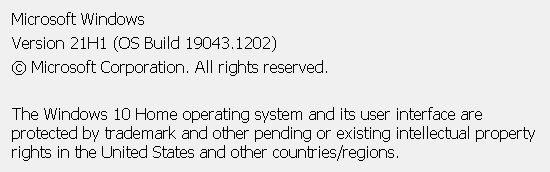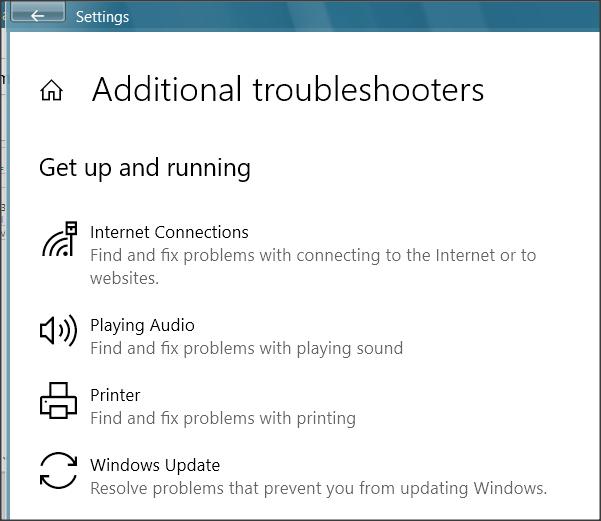New
#1
Unhelpful response to update issue
As a result of failing to install Ear Trumpet from the Store successfully I have got notifications saying I need to update Windows, which I have just done. But I have also got a response saying that something has gone wrong with part of the update and to try the Troubleshooter. But then I am told no Troubleshooter is available for the issue concerned. I have not found any further information.


 Quote
Quote