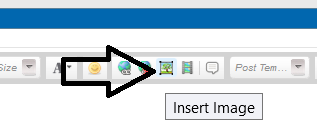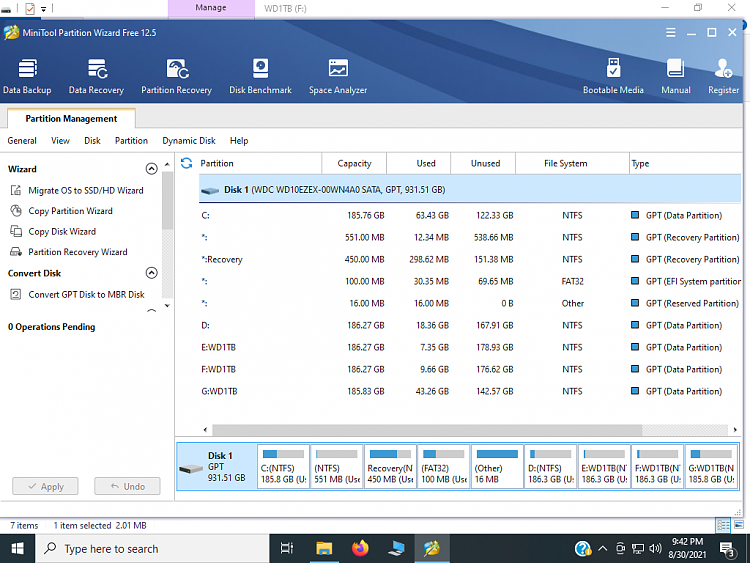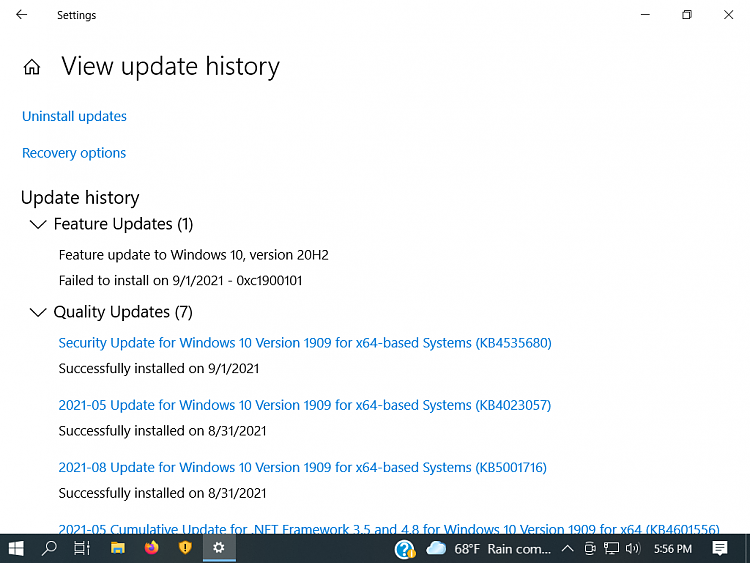New
#1
Win10 update will not complete
As these updates can occur automatically, I was not aware of this issue which apparently started back in November 2020. It has occurred about 6 times since then. I discovered that the Windows update was indicating that I had missing quality and security fixes. I have attempted to use the Windows 10 update assistant - to no avail - same ending. Have gotten 'page fault in nonpaged area' and update history shows error "0xc1900101". I have tried many suggested fixes: checking for sufficient memory, updating drivers, uninstalling my virus software (Trend Micro), looked in the setuperr & setupact logs (and noted nothing). As a next to last resort I was going to attempt an OS repair using my Win10 OS flash drive. It offered me 3 options but informed me that I could not use the first two since I was using "an unsupported directory"!!!! I really do not want to use option 3 as it is going to blow away my applications, programs and files!!! The attempt at editing the registry for the ProgramFilesDir, ProgramFilesDir(86), ProgramFilesPath and ProgramW6432Dir in the HKEY LOCAL MACHINE/SOFTWARE/Microsoft/Windows/Current Version to reflect the value of C:\Program Files & C:\Program Files (86). This has not worked either. The Update procedure takes approximately 2 hours and I am a bit weary of watching this thing dragging its feet. I do not attempt to run other programs while this update is in progress. I have been in and out of 'safe mode'. Noted the registry entries on my Win7 system to compare and they seem to be the same. The update seems to be for version 20H2. I am also unable to restore a previous version. This system has not been giving me any problems since I first built it and have not noted any unusual operational quirks. Hope someone has a logical answer to this problem. THANX IN ADVANCE!!!!!


 Quote
Quote