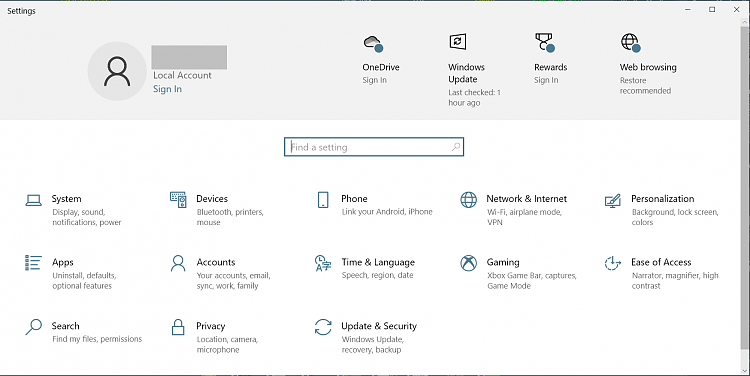New
#11
NOTE: when I first encountered my QuickBooks not starting up and claiming it needs at least Internet Explorer 6 on August 17 I thereafter discovered that Internet Explorer 11 had been uninstalled.
Before the weekend on Friday, August 13 everything worked fine.
The system log shows that an update had occurred.
I found that many had the same quick book issue encountered by uncountable entries. So quite obviously I'm not alone. After I uninstalled the last update IE 11 was back again and everything worked. Then I tried to install the update again this time the update for some reason failed but I could see that it had also attempted to uninstall IE 11 again!
It also deleted the relevant Internet Explorer registry entries!
I downloaded from Microsoft Internet Explorer 11 32 and 64-bit versions and try to install them.
But neither would run and the 32 bit version claimed that it can only run on a 32/64-bit operating system!
DUH?


 Quote
Quote