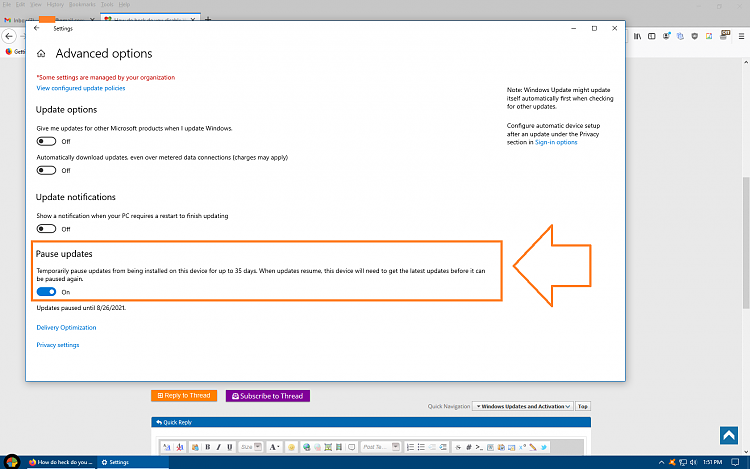New
#1
How do heck do you disable Windows Update?
I am so pissed off with Microsoft. And before you start going off telling me the importance of updates, yes, I have heard them all. How important the updates are. Basically it means the Microsoft Operating System at its core is so rubbish, that it has to update all the time. Which basically means at no point in time is the the Windows OS actually good. No in fact, if we are having to update so many times, it means it can never be even close to good, because there is always some vulnerability that a malicious attacker can exploit, or some backdoor to upload a virus into the system, that we are stuck in this perpetual need to update, update and update. So sick of it.
Normally on my laptop, the updates are enabled, but I am asking this for my father's laptop which doesn't have a lot of space, and the updates just fcks up that HDD space. I want it to stop!
Microsoft seems to a have DELIBERATELY made it impossible to stop the updates completely. The mofos always find a way to keep updating. The operating system should explicitly ask for MY PERMISSION, if I want it updated or not.
So how I stopped this crap from forcing an update down my throat? This is like update rape!
Even if something is considered for one's own good, you can not force people if they don't want.


 Quote
Quote