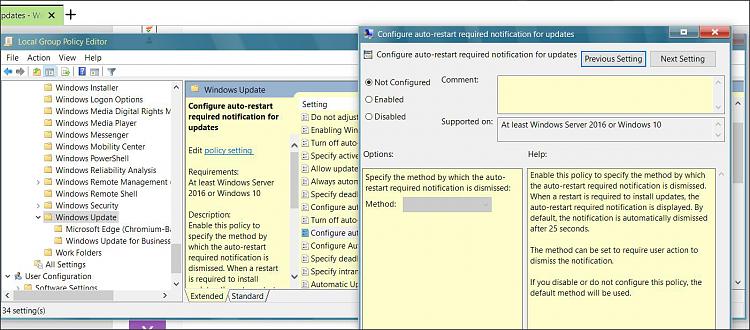New
#1
Rebooting After Updates
Hi since this update KB5004296 was installed my PC yesterday, it reboots on its own.
After this update was installed today KB5004331, it rebooted on it's own.
Anybody else experienced this problem, is it a problem?


 Quote
Quote