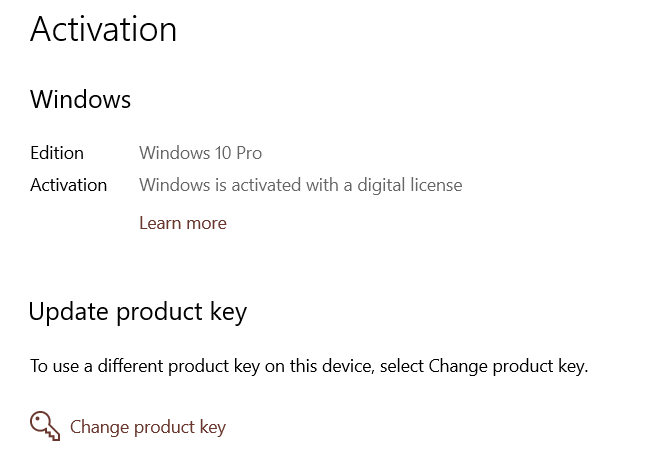New
#1
Reactivate Windows 10?
Hi all - a question....
I have a friend whose old HP 630 laptop has died - mobo failure. He's buying a cheap replacement mobo from Ebay, but as the machine was originally a Win7 machine upgraded to Win10, it does not have an embedded Windows 8/10 license key.
There also doesn't seem to be a Windows 7 license key on the bottom of the case anywhere.
I am guessing that Win10 would deactivate as it would detect the motherboard change...? It is a different motherboard, yes, but it is the EXACT same motherboard model.....would that make a difference...?
Would there be any way to reactivate Win10 on it without purchasing a copy of Win10?
Thanks! :)


 Quote
Quote