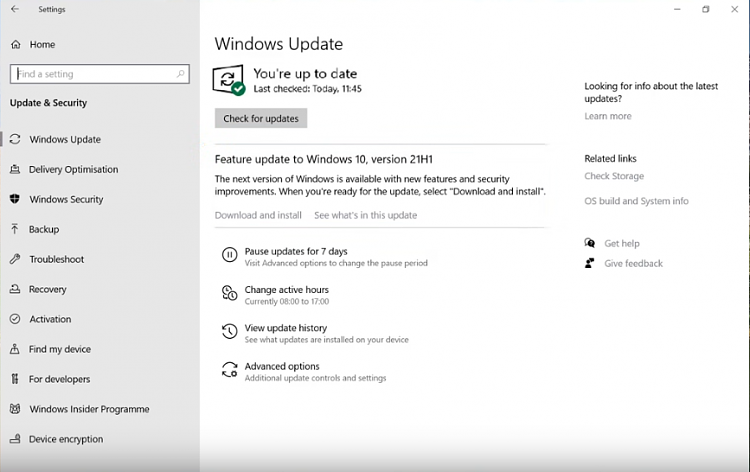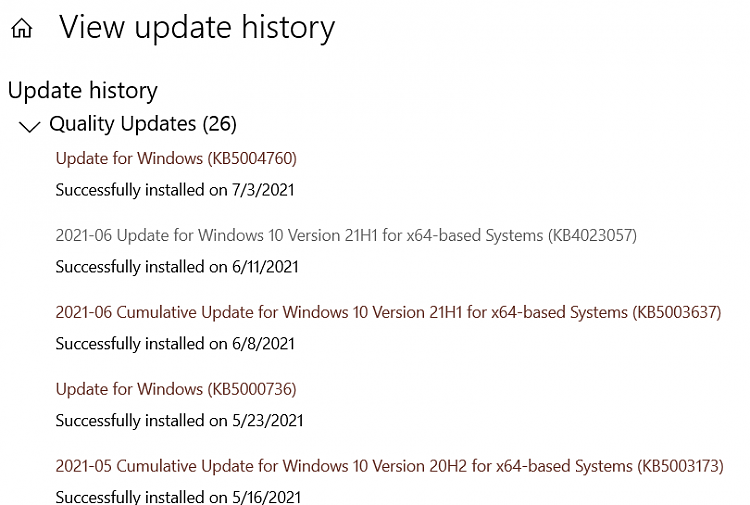New
#1
Update to 21H1 vanished from WU
Hello.
I was on 1909 when Windows forced 20H2 update on me at the end of April. Fortunately, everything went fine, except that CBS.log still shows several files as having user or permissions set twice.
Somewhere at the beginning of June, I got offered optional update to 21H1 but I decided to wait. Then, on June 30, WU removed 21H1 and replaced it with optional update "2021-06 Cumulative Update Preview for Windows 10 Version 20H2 for x64-based Systems (KB5003690)".
I didn't want to install it, so I pressed "Check for updates" button (with green mark) hoping that 21H1 feature update offer would return (it worked in the past for 1909 feature update that similarly vanished).
But instead of getting 21H1, WU found new update and installed "2021-06 Cumulative Update Preview for .NET Framework 3.5 and 4.8 for Windows 10 Version 20H2 for x64 (KB5003537)".
So WU forced a preview update on me... then I decided to install the other optional one, hoping that WU will then show 21H1 after reboot.
But of course it didn't happen and I am wondering why is it and is there some non-voodoo way to get that feature update back and simply use WU to update my system to 21H1?
I am aware of Update Assistant, downloading Enablement package (which is no longer listed on MUC) or using ISO to upgrade windows, but before getting rough, I'd prefer to use WU if possible. BTW, I had no such problems on my W10 running in VBox...
My current OS build is 19042.1081
Thanks in advance.
Last edited by Andy Roid; 26 Nov 2021 at 15:58. Reason: mentioned wrong dates


 Quote
Quote