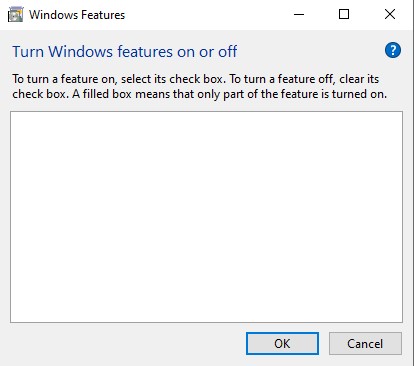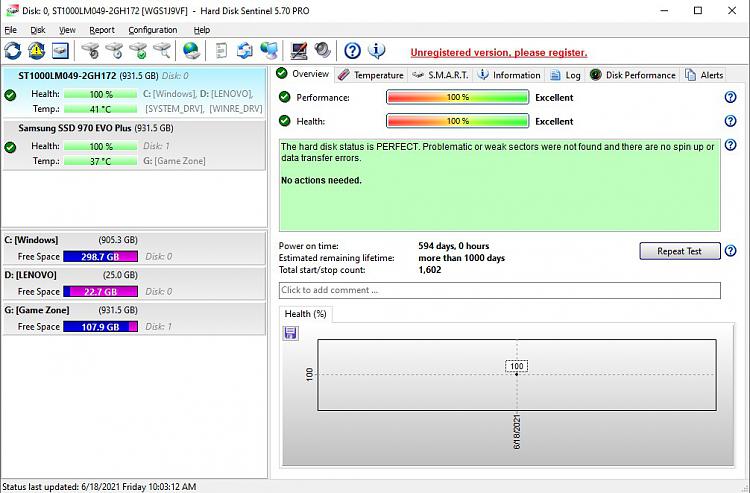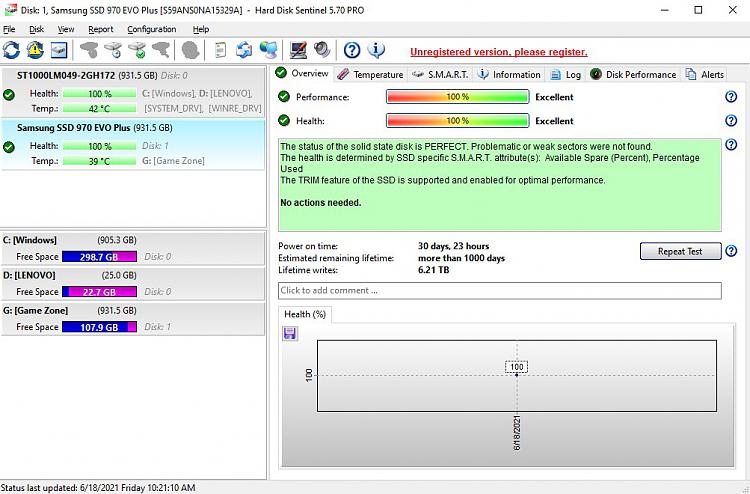New
#1
Windows Update not working - maybe corrupted Registry 20H2 19042.1052
I was following this post, and I seem to have an very similar problem. SFC and DISM are not working, I can't see any Windows features when I try to disable them, and even trying to do a Repair install with an In-place upgrade isn't working. I've attached logs of every thing I was able to follow along with on that original post since the WeTransfer links aren't working for me.
Logs.zipSetupDiagResults.logSFCFix.txt
Any help would be greatly appreciated since I am taking summer college classes, and this is the PC I use for that.


 Quote
Quote