New
#1
"Your device is missing important security and quality fixes" won't go
That message won't go away despite multiple pressing the "Check for updates" button under the Windwos update settings page title "You are not up to date".
Hourglass appears............... then "checking for updates" for 10 to 30 seconds.... then nothing, back to square one: You are not up to date / check for updates.
version 1909 (OS Build 18363.1556)
- - - Updated - - -
Then I went to Microsoft's "get help" app, went thru the steps while chatting with a robot/auto-assistant and got this suggestion that I should go to a nonexistent page and download "update troubleshooter" (after I deliberately said "yes" on the "do you see 0x... error message?" question (even tho that's not what I see). Otherwise if I say "no" the app will declare the problem solved and shut itself. Apparently the app is unaware that some update problems don't come with a code.
Believe it or not, that hyperlink went to this page:
https://download.microsoft.com/downl...Help_Solutions
Last edited by jerriy; 11 Jun 2021 at 13:32.

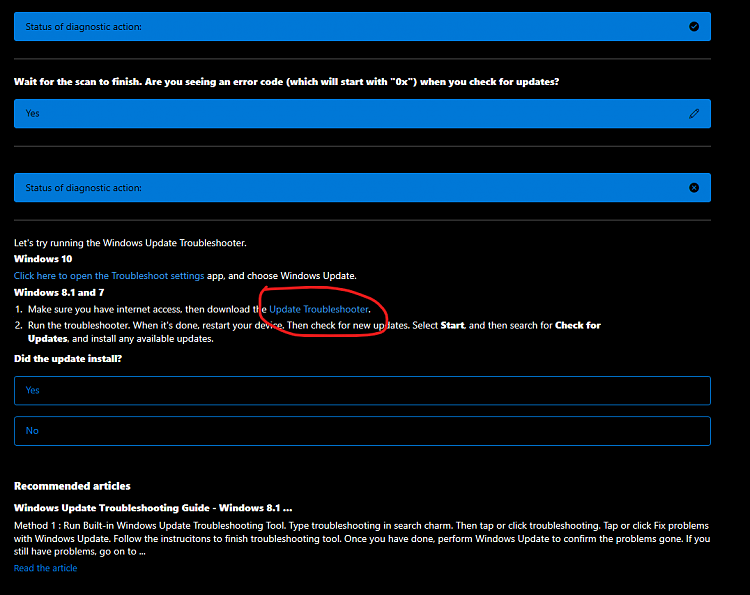

 Quote
Quote

