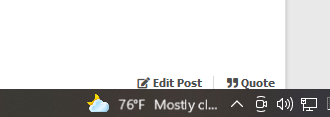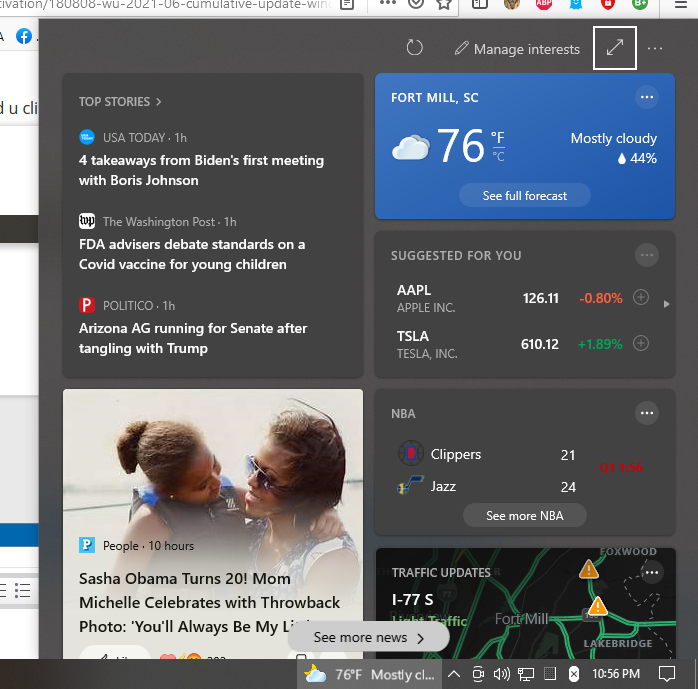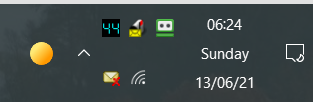New
#1
WU 2021-06 Cumulative Update for Windows 10 Version bad after effects
Hi,
Before I Installed 2021-06 Cumulative Update for Windows 10 Version 20H2 for x64-based Systems (KB5003637) yesterday, my desktop toolbar looked like this
Attachment 336657
Afterwords, a big empty space appeared. Blank, wasted space.
Attachment 336658
I uninstalled KB5003637, and my toolbar returned to normal. I then reinstalled it KB5003637, and the blank space returned. Can anyone else confirm this, and do we have a fix?
Also, how do I stop Windows to stop nagging me to add a Windows Hello pin?


 Quote
Quote