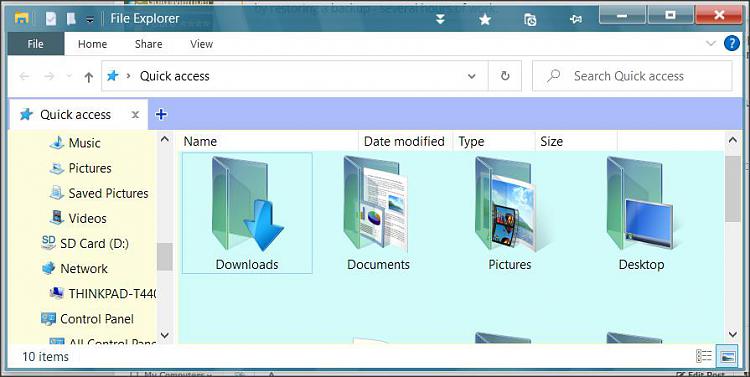New
#1
win10 update lost alll my customizations
serious problem as my win environment is painstakingly customized to my liking - and all the programs now think i'm using them for the first time. while losing the settings win update also turned off system restore, so i can only get my setup back by restoring a backup - several hours of work.
this is more a lament than a question, but yes, i'm curious if someone else saw this, and also, once i've restored my win, how do i get the courage to update it, lest i get the same problem?


 Quote
Quote