New
#1
Unable to Update to Version 20H2 - 0x80246008
-
-
New #2
Please download and run setupdiag.exe from MS and post the result.
How to use SetupDiag to determine reason of upgrade problems on Windows 10 | Windows Central
Have you considered this:
https://answers.microsoft.com/en-us/...3-44d26f867a67
- from A.User's post about half way down?
-
New #3
Thank you for info.
First tried that thread you mentioned with no luck.
SetupDiag is giving me a blank log.
Net Framework is ver 4.8.04.84
Keith
-
New #4
Ok, see if the logs tell you anything:
Read Windows Update Logs in Windows 10
Then try the Windows Update Troubleshooter, looking for any options for details on its GUI.
Do you have a System Restore point that far back?
Then try
Reset Windows Update in Windows 10
and see if that helps.
-
New #5
Have you tried the ISO file update method ?
Microsoft Windows and Office ISO Download Tool (heidoc.net)
-
New #6
Windows logs not giving any clue nor the troubleshooter.
No restore point that far back.
Running Reset WIndows Update gives:
ERROR: The system was unable to find the specified registry key or value.ERROR: The system was unable to find the specified registry key or value.
Not tried ISO yet.
Thanks for suggestions so far.
Keith
-
New #7
This doesn't sound so promising.
Please run some basic checks.
1. Download install & run Hard Disk Sentinel (for SSDs too) - functional after trial. Best instant appraisal I know of.
2. If ok, run
chkdsk c: /scan
from an admin command prompt and report the summary result.
Have you been using disk imaging routinely as is endlessly recommended here? If so, you can restore an image assuming your disk is ok.
-
New #8
Have not used Sentinel yet but results of chkdsk:
C:\WINDOWS\system32>chkdsk c: /scan
The type of the file system is NTFS.
Volume label is Windows.
Stage 1: Examining basic file system structure ...
762880 file records processed.
File verification completed.
Phase duration (File record verification): 9.28 seconds.
16462 large file records processed.
Phase duration (Orphan file record recovery): 0.00 milliseconds.
0 bad file records processed.
Phase duration (Bad file record checking): 0.67 milliseconds.
Stage 2: Examining file name linkage ...
38684 reparse records processed.
Found a bad index "$I30" in directory "\Program Files\CyberLink\Templates\Creative Design Pack\Motion Graphics Title Pack\Titles\Motion Graphics_038_4_3 <0x1b,0x3717c>"
... queued for offline repair.
931702 index entries processed.
Index verification completed.
Phase duration (Index verification): 20.43 seconds.
14 unindexed files scanned.
Phase duration (Orphan reconnection): 0.00 milliseconds.
14 unindexed files recovered to lost and found.
Found 14 lost files (...\Thumb.jpg <0xb,0x38001>, ...\Thumb.png <0xb,0x38002>, ...); requesting reconnection to index "$I30" of directory "\??\C:\found.000"
... queued for offline repair.
Phase duration (Orphan recovery to lost and found): 0.00 milliseconds.
38684 reparse records processed.
Phase duration (Reparse point and Object ID verification): 106.13 milliseconds.
Stage 3: Examining security descriptors ...
Security descriptor verification completed.
Phase duration (Security descriptor verification): 68.52 milliseconds.
84411 data files processed.
Phase duration (Data attribute verification): 0.48 milliseconds.
CHKDSK is verifying Usn Journal...
Usn Journal verification completed.
Windows has found problems that must be fixed offline.
Please run "chkdsk /spotfix" to fix the issues.
232546143 KB total disk space.
89593420 KB in 278224 files.
188824 KB in 84414 indexes.
0 KB in bad sectors.
846091 KB in use by the system.
65536 KB occupied by the log file.
141917808 KB available on disk.
4096 bytes in each allocation unit.
58136535 total allocation units on disk.
35479452 allocation units available on disk.
Total duration: 31.40 seconds (31406 ms).
Have not done spotfix yet.
I have an ISO dated 18/01/21.
Keith
- - - Updated - - -
After fix
C:\WINDOWS\system32>chkdsk c: /scan
The type of the file system is NTFS.
Volume label is Windows.
Stage 1: Examining basic file system structure ...
762880 file records processed.
File verification completed.
Phase duration (File record verification): 9.01 seconds.
16461 large file records processed.
Phase duration (Orphan file record recovery): 0.00 milliseconds.
0 bad file records processed.
Phase duration (Bad file record checking): 0.37 milliseconds.
Stage 2: Examining file name linkage ...
38683 reparse records processed.
931730 index entries processed.
Index verification completed.
Phase duration (Index verification): 17.94 seconds.
0 unindexed files scanned.
Phase duration (Orphan reconnection): 2.29 seconds.
0 unindexed files recovered to lost and found.
Phase duration (Orphan recovery to lost and found): 16.45 milliseconds.
38683 reparse records processed.
Phase duration (Reparse point and Object ID verification): 102.88 milliseconds.
Stage 3: Examining security descriptors ...
Security descriptor verification completed.
Phase duration (Security descriptor verification): 54.25 milliseconds.
84426 data files processed.
Phase duration (Data attribute verification): 0.79 milliseconds.
CHKDSK is verifying Usn Journal...
978928 USN bytes processed.
Usn Journal verification completed.
Phase duration (USN journal verification): 8.41 milliseconds.
Windows has scanned the file system and found no problems.
No further action is required.
232546143 KB total disk space.
89893952 KB in 278441 files.
188984 KB in 84427 indexes.
0 KB in bad sectors.
847123 KB in use by the system.
65536 KB occupied by the log file.
141616084 KB available on disk.
4096 bytes in each allocation unit.
58136535 total allocation units on disk.
35404021 allocation units available on disk.
Total duration: 29.44 seconds (29449 ms).
Keith
- - - Updated - - -
ISO Upgrade failed
0x800F0830 - 0x20003
Failed in the SAFE_OS phase with an error during INSTALL_UPDATES operation
ISO Win10_21H1
Keith
-
-
New #9
You opened the iSO file within windows and clicked on setup ?
Looks like you tried to update to 21H1, thought you wanted 20H2 ?
But I suppose it doesn`t matter. Is windows fully updated other than the version ?
1 more question, Is windows update giving you the option to update to 21H1 yet ?Last edited by AddRAM; 31 May 2021 at 14:56.
-
New #10
20H2 was one coming up in auto update. I could try that one.
Yes opened and ran setup.
It put itself back to where it was at start.
Related Discussions

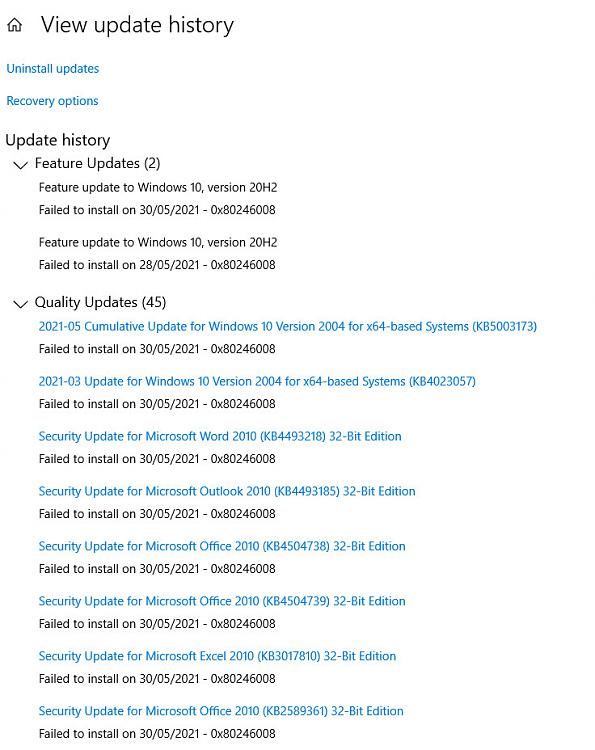

 Quote
Quote