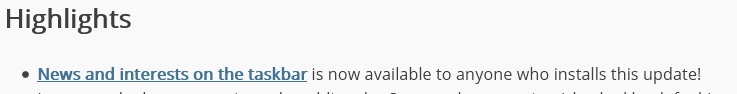New
#1
Is this 'Optional quality update' worth installing?
My Windows 10 installation 20H2 64 bit is up to date but the Settings menu Windows Update offers this so-called quality update: '2021-05 Cumulative Update Preview for Windows 10 Version 20H2 for x64-based Systems (KB5003214)'
Some of these updates can take a very long time both to download and install and I've read reports of updates creating chaos. Is this a worthwhile exercise? My PC is currently working well after a week of trauma so I'm reluctant to stir up what could be yet another hornet's nest.
Geoff


 Quote
Quote