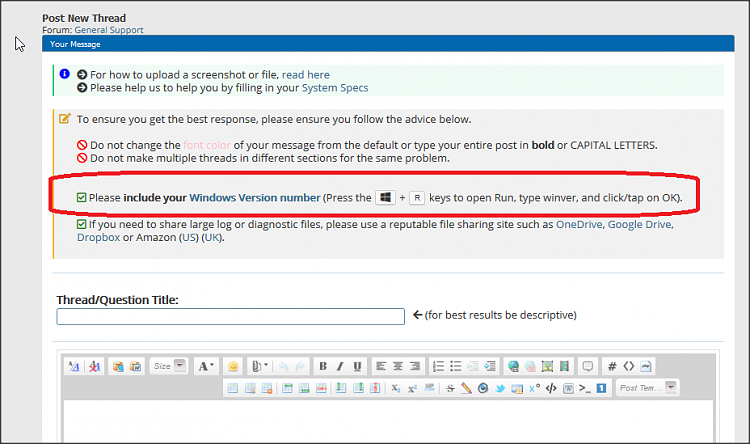New
#1
windows 10 pro
hi
i have windows 10 pro and does not do any update
already try scan sfc, dism, erase the softwaredistruibuition folder, activate one thing on policy editor.
dont know what to do more.
windows 10 digital license
i do not want to install windows again,


 Quote
Quote