New
#1
0x800705b4 Update Hangs, Update Troubleshoot Hangs, sfc /scannow Hangs
I have tried updating a few times, it hangs for a full day or longer if you let it.
I have tried the updated trouble shooter, it hangs as long as you allow it to run
I have tried sfc /scannow and it hangs as long as you allow it to run
I have also run windows defender, it seems fine, but not sure how up to date the information is because it does not update
Current version:
Windows 10 Home
Version 1909
Installed 2019-09-07
OS Build 18363.836


 Quote
Quote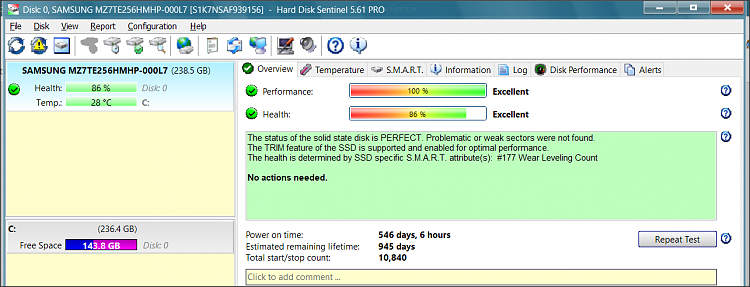





 What's your current build number (winver) and what does your Update History show?
What's your current build number (winver) and what does your Update History show?
