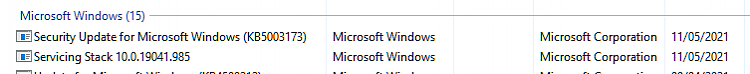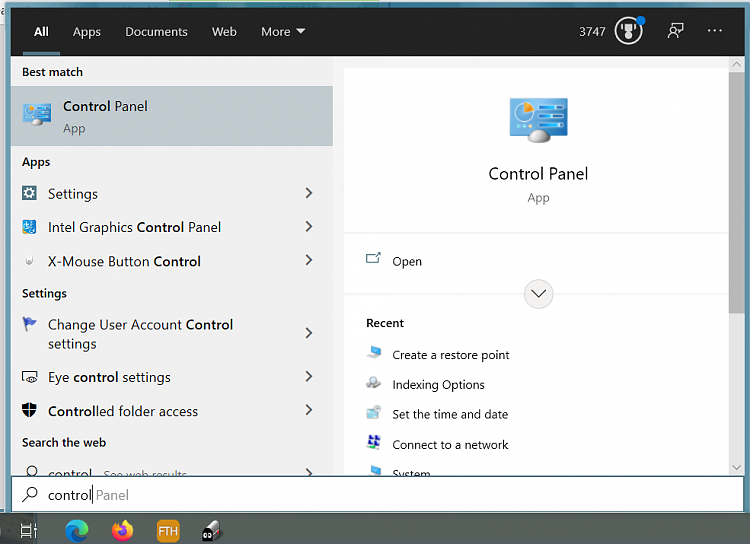New
#1
What is KB5003242?
Posted this in another forum but thought it might better belong here.
A matter of simple curiosity after the install of update KB5003173. I have a Hotfix listing that I can not pin down to any specific update and was wondering if this could be the servicing stack that normally gets installed prior to the actual update install. I didn't install KB5003242 and can find no reference to it doing a search of these forums.
And, as long as I'm asking questions, why are all the "times" 12:00:00 AM?


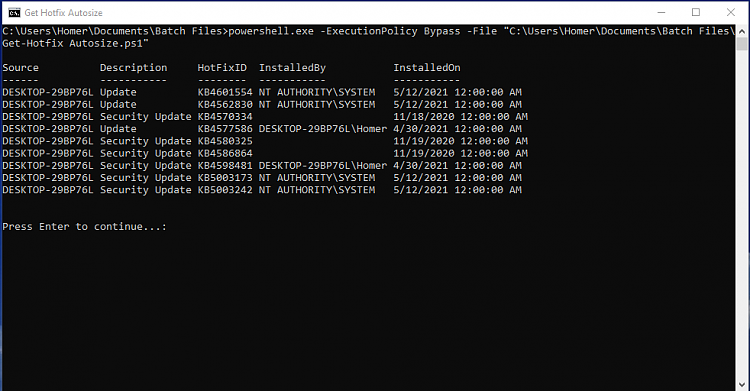

 Quote
Quote