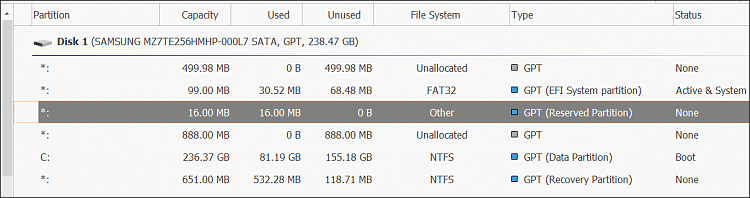New
#1
[SOLVED] Windows 10 20h2 no longer upates (missing partition?)
Hi,
I've recently noticed that my Windows Home v20H2 19.042 repeatedly cycles in trying to install the 2021-05 Cumulative Update for Windows 10 Version 20H2 for x64-based Systems (KB5003173) but after what seems to be two attempts to apply the update separated by restarts, it undoes any change and reverts to the previous situation. The Settings panel mentions the update error code 0x800f0922. Then tries again the day after (download/install/wait to restart).
Aside from this, once reverted, the PC runs fine. I have no errors with the "sfc /scannow" check.
For a bit of context that would likely be at the root of the situation, I did one month ago, with the helpful assistance of this forum, completely got rid of and free-up a HDD where the OS was initially installed on, after having moved the OS and EFI partitions to the SSD. I wonder if some required partition isn't missing (Recovery ? other system reserved ?) which was on the HDD formerly but got wiped.
As complementary information:
- The msconfig application shows nothing in the list of OS's under the boot tab
- Running bcdedit /enum command returns following error message:
The boot configuration data store could not be opened.The requested system device cannot be found.- When forcing the computer to enter the advanced startup mode, the displayed menu only shows "Power Off", and not the "usual" made of these "System Restore", "Startup Repair", "Command Prompt", "System Image Recovery", "Choose Another Operating System", etc...
- Visual BCD editor won't even start (claiming to require admin credentials, while they are provided)
Am I right assuming a required partition is missing or do I not need it and would a configuration change suffice ?
Thanks for your precious advice !
This is what the Windows disk partition tool looks like now:
And this is what MiniTool Partition Wizard shwos at start-up:
Additionally, these are the info collected by DiskParInfo.bat : (don't know why it all appears on a single line despite the CR/LF characters are there !?)
Code:Disk 0 : HDD. It has 1 partition(s). Model: ST1000DX001-1CM162 Disk 1 : SSD. It has 3 partition(s). Model: CT500BX100SSD1 The script has found the above 2 storage device(s) in total.=======================================================================Microsoft DiskPart version 10.0.19041.610Copyright (C) Microsoft Corporation.On computer: OSIRIS Disk ### Status Size Free Dyn Gpt -------- ------------- ------- ------- --- --- Disk 0 Online 931 GB 0 B * Disk 1 Online 465 GB 2048 KB * Disk 2 No Media 0 B 0 B Volume ### Ltr Label Fs Type Size Status Info ---------- --- ----------- ----- ---------- ------- --------- -------- Volume 0 K DVD-ROM 0 B No Media Volume 1 D BigData NTFS Partition 931 GB Healthy Volume 2 C Win10 NTFS Partition 465 GB Healthy Boot Volume 3 Y EFI FAT32 Partition 99 MB Healthy System Volume 4 NTFS Partition 521 MB Healthy Hidden Volume 5 Removable 0 B No Media Disk 0 is now the selected disk.ST1000DX001-1CM162Disk ID: {DEBBB781-CD0F-49DE-BBA4-4D947AA55215}Type : SATAStatus : OnlinePath : 0Target : 0LUN ID : 0Location Path : PCIROOT(0)#PCI(1F02)#ATA(C00T00L00)Current Read-only State : NoRead-only : NoBoot Disk : NoPagefile Disk : NoHibernation File Disk : NoCrashdump Disk : NoClustered Disk : No Volume ### Ltr Label Fs Type Size Status Info ---------- --- ----------- ----- ---------- ------- --------- -------- Volume 1 D BigData NTFS Partition 931 GB Healthy Partition ### Type Size Offset ------------- ---------------- ------- ------- Partition 1 Primary 931 GB 1024 KBPartition 1 is now the selected partition.Partition 1Type : ebd0a0a2-b9e5-4433-87c0-68b6b72699c7Hidden : NoRequired: NoAttrib : 0000000000000000Offset in Bytes: 1048576 Volume ### Ltr Label Fs Type Size Status Info ---------- --- ----------- ----- ---------- ------- --------- --------* Volume 1 D BigData NTFS Partition 931 GB Healthy Disk 1 is now the selected disk.CT500BX100SSD1Disk ID: {B2669E5A-BB33-4900-88CD-A0F99A22C2B4}Type : SATAStatus : OnlinePath : 4Target : 0LUN ID : 0Location Path : PCIROOT(0)#PCI(1F02)#ATA(C04T00L00)Current Read-only State : NoRead-only : NoBoot Disk : YesPagefile Disk : YesHibernation File Disk : NoCrashdump Disk : YesClustered Disk : No Volume ### Ltr Label Fs Type Size Status Info ---------- --- ----------- ----- ---------- ------- --------- -------- Volume 2 C Win10 NTFS Partition 465 GB Healthy Boot Volume 3 Y EFI FAT32 Partition 99 MB Healthy System Volume 4 NTFS Partition 521 MB Healthy Hidden Partition ### Type Size Offset ------------- ---------------- ------- ------- Partition 1 Primary 465 GB 1024 KB Partition 2 Primary 99 MB 465 GB Partition 3 Recovery 521 MB 465 GBPartition 1 is now the selected partition.Partition 1Type : ebd0a0a2-b9e5-4433-87c0-68b6b72699c7Hidden : NoRequired: NoAttrib : 0000000000000000Offset in Bytes: 1048576 Volume ### Ltr Label Fs Type Size Status Info ---------- --- ----------- ----- ---------- ------- --------- --------* Volume 2 C Win10 NTFS Partition 465 GB Healthy Boot Partition 2 is now the selected partition.Partition 2Type : ebd0a0a2-b9e5-4433-87c0-68b6b72699c7Hidden : NoRequired: NoAttrib : 0000000000000000Offset in Bytes: 499455623168 Volume ### Ltr Label Fs Type Size Status Info ---------- --- ----------- ----- ---------- ------- --------- --------* Volume 3 Y EFI FAT32 Partition 99 MB Healthy System Partition 3 is now the selected partition.Partition 3Type : de94bba4-06d1-4d40-a16a-bfd50179d6acHidden : YesRequired: YesAttrib : 0X8000000000000001Offset in Bytes: 499560480768 Volume ### Ltr Label Fs Type Size Status Info ---------- --- ----------- ----- ---------- ------- --------- --------* Volume 4 NTFS Partition 521 MB Healthy Hidden ===============================================================================Windows Recovery Environment (Windows RE) and system reset configurationInformation: Windows RE status: Disabled Windows RE location: Boot Configuration Data (BCD) identifier: 1debaa11-46a9-11ea-97fc-b8aeed25f4c5 Recovery image location: Recovery image index: 0 Custom image location: Custom image index: 0REAGENTC.EXE: Operation Successful. ===============================================================================The boot configuration data store could not be opened.The requested system device cannot be found.
Last edited by AlterMind; 26 May 2021 at 14:56. Reason: Mark as solved.

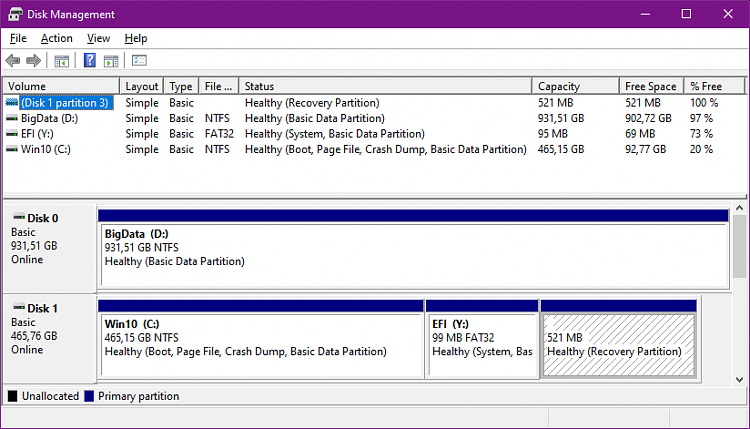
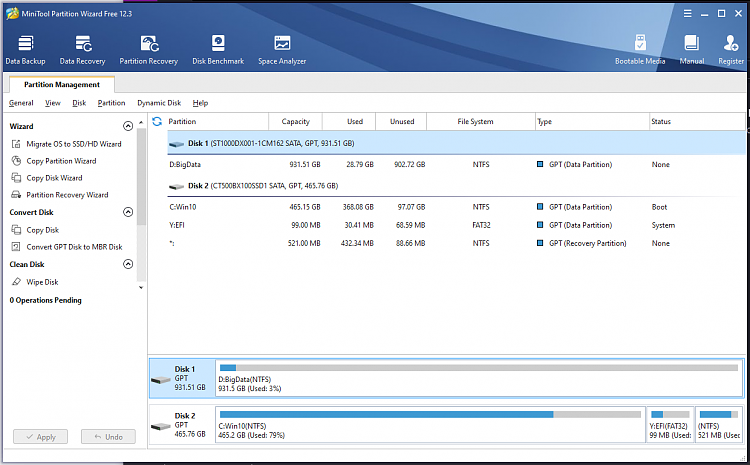

 Quote
Quote