New
#1
Windows 10 20H2-05 (KB5003173) Cumulative Update Error
Windows 10 20H2-05 (KB5003173) Cumulative Update Error
Error Code (0x800f0922)
I turned on updates.
There was a cumulative update for May.
I said download it, install it,
It restarted it was 90 percent, It gave me an error message when restarting "your computer could not be updated and took the update back."
I tried it 4 times, still same error.
I did some research.
Turn on the extra features in NET, one of the optional features.
There are suggestions from the services that start AppReadiness.
I opened them too, I got still the same error.
I have also looked at Microsoft, there are the same suggestions.
I do not use any 3rd app for antivirus, I use Windows Defender.
Do you have any suggestions to solve the problem?
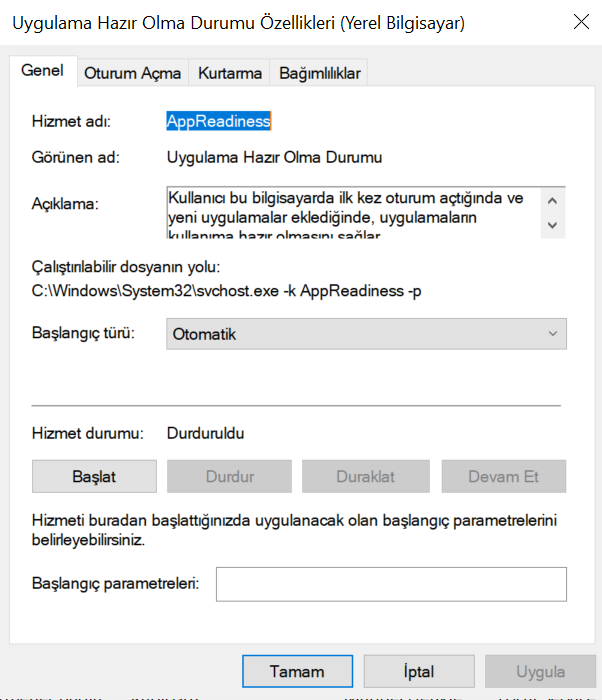


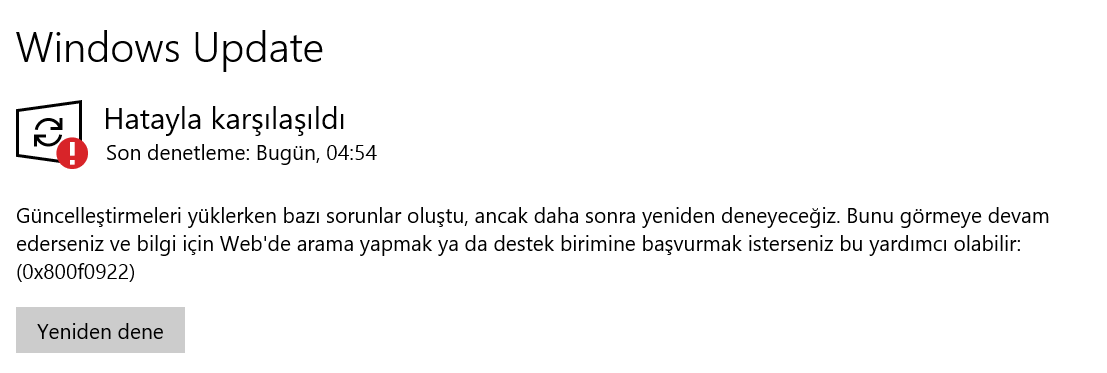
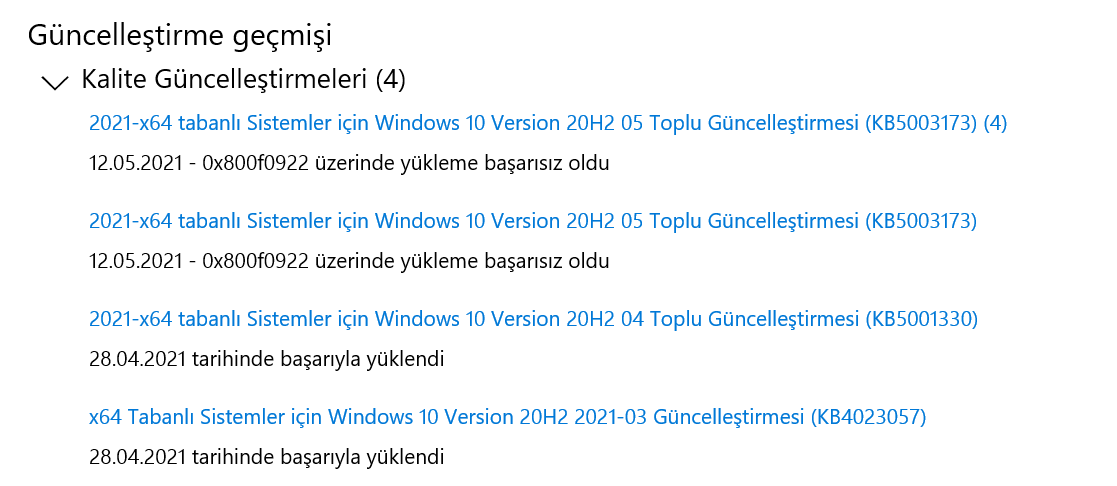
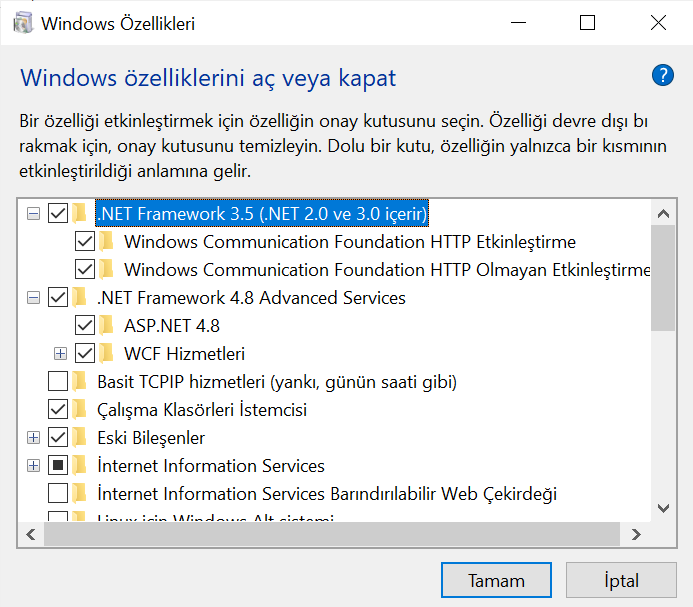

 Quote
Quote ... might catch you out next time or in other circumstances..
... might catch you out next time or in other circumstances..

