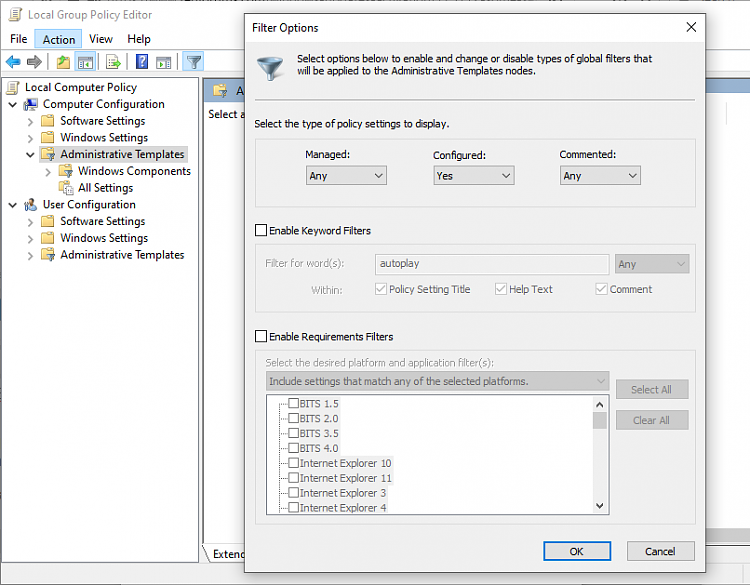New
#1
Some settings are managed by your organization message
I hope I am putting this in the correct area. Recently upgraded to Version 20H2 . I decided to check where I was at with update deferring times, and find this message which effectively stops me from doing any update deferring.
Attached screen shots which may show what is happening. Any help much appreciated because as it stands I am at the mercy of Microsoft with updates and I do not like that idea.


 Quote
Quote