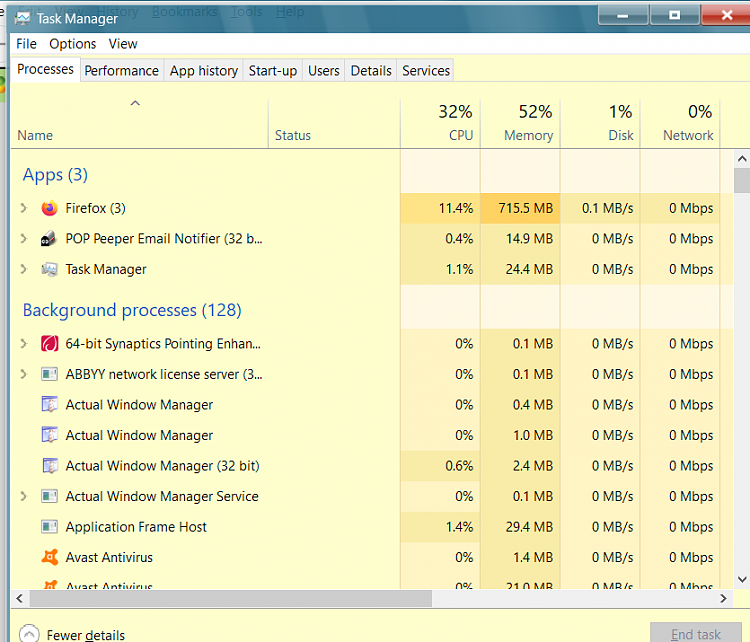New
#11
log results
I did the setupdiag test and I'm attaching the results log.zip file below,
also I attaché the high cpu usage in task manager 5 min after booting up,
and also 2 hours after, the cpu usage increase with time until it reach 100%!
WMI provider host and smphost are using the cpu the highest.
Microsoft OneDrive - Access files anywhere. Create docs with free Office Online.


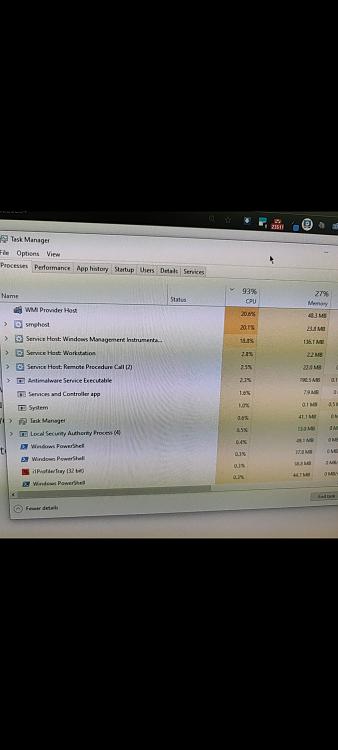

 Quote
Quote