New
#1
Optional Updates no longer appear in the Windows Update screen
Hi. This is the Win ver I have.
I used to have Optional Updates option here:
This is no longer available.
I'd like to know how to get it back.
I did use DDU to stop windows from auto downloading drivers, because it messes my audio drivers. But I still want this option except the auto download function.
Also, this is my gpedit.msc config



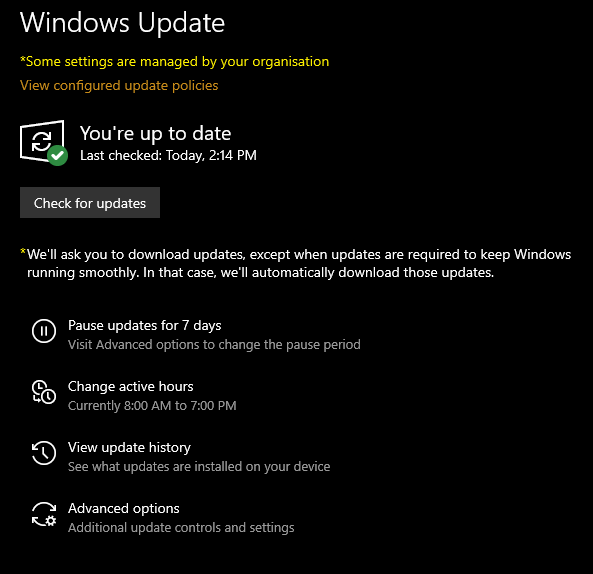



 Quote
Quote