New
#1
How to hide KB5001391?
I don't want to install that update and wish Windows would stop asking me to download and install.
I tried using wushowhide but it only shows drivers
I don't want to install that update and wish Windows would stop asking me to download and install.
I tried using wushowhide but it only shows drivers
Consider: Using CMD script and VBScript to control Windows Update
KB5001391 is optional at my end. I have not been notified of it.

Do not use it to check for/download/install updates. Use a different tool such as Windows Update MiniTool, which lets you decide what to do with each update on the list.
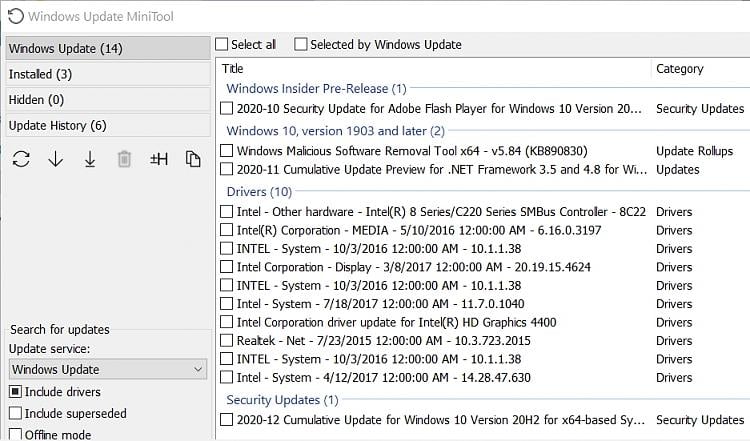
MS should no longer be offering KB5001391 anymore as it is superseded / replaced by KB5003173
hide KB5003173 instead