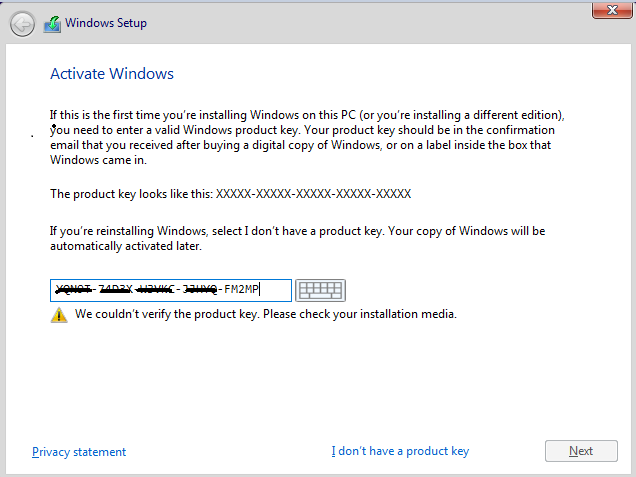New
#41
Changing the product key to the generic Windows 10 product key will reset activation to the standard retail channel for activation. It might just activate (if there was a previous digital license for Windows 10 for that computer established with Microsoft). Once Windows 10 is back on the retail activation channel, then more than likely changing the product key to the Windows 8 product key using the same method may work.


 Quote
Quote