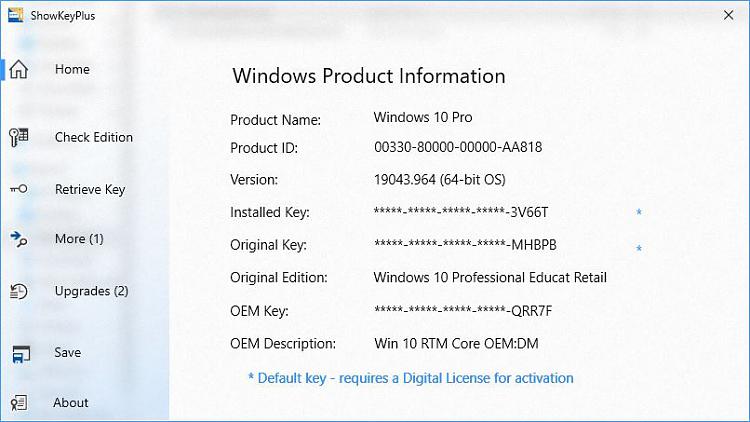New
#21
The W8 key is safely embedded in the firmware.
Alphanumeric's experience is probably more to do with that particular PC rather than a general point.
As a test I've just booted my Dell with its W8 key in the firmware using the latest 20H2 install USB, as created by the MCT. It successfully found the embedded key, skipping steps 9/10 in the tutorial and went straight to step 11 'Check the I accept the license terms box'.
Make a note of the embedded W8 key just in case, but you probably won't need to enter it


 Quote
Quote