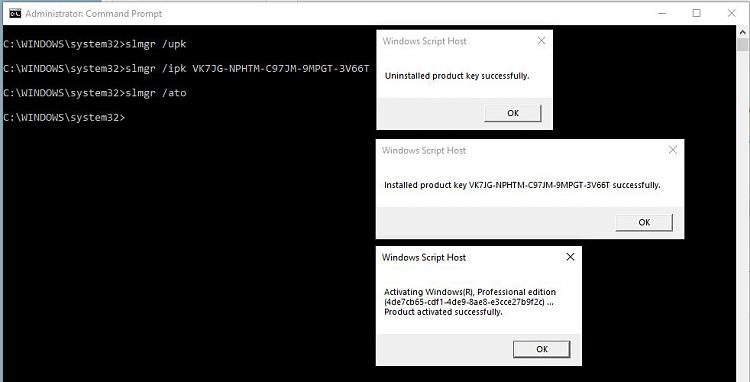New
#31
Well, Bree, it was another case of 'better the devil you know'.... I had used Rufus before for creating other bootable USBs, whereas I had never used the MCT. So given the four options, I chose the Rufus one. But there seems no reason why I shouldn't now try your route and create a bootable USB using the MCT option. If that successfully identifies the embedded key, then with luck I may be able to get back on track. Watch this space!


 Quote
Quote