New
#21
Great decision. Make sure as a minumum you image all Windows partitions not just 'C:'
Then use it regularly. Large enough external storage required.
And arrange to hang back on Windows Updates one way or another.
You have Pro, so why not use your Group Policy Editor to set WU to 'Notify' - which means that YOU are in control and no update is downloaded until YOU say so... until perhaps end of service life.
And you can use group policy to defer feature updates for up to 365 days.
Last edited by dalchina; 01 May 2021 at 04:27.

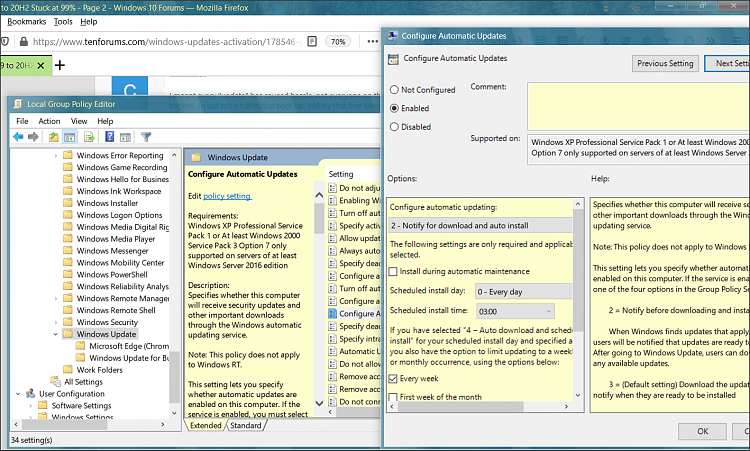

 Quote
Quote --> Windows PowerShell.
--> Windows PowerShell.
