New
#1
Can't install Defender definition updates...
Hello folks,
As from this morning it seems again something wrong with Windows Updates, particularly with the definition updates. Have already many attepts but seems it doesn't work - error and finally not installing. What is going on here, I have never seen my system not to be able to update its own Defender definitions.
Any advices will be appreciated.
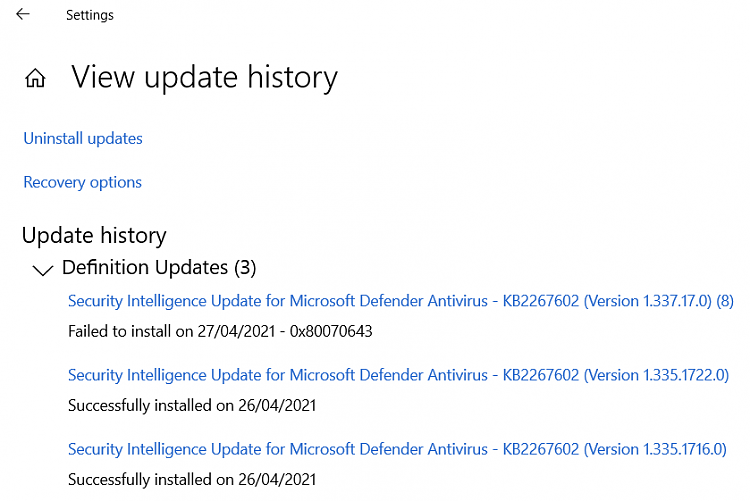



 Quote
Quote
