New
#1
Why is my computer checking for updates twice daily?
It's automatically doing it. It checked for them once at 3:09 then again at 4:39. I don't know if it happened yesterday or not. But it checked for them at almost the same time on Friday. At about 4:39. Can the second time be for app updates? But if it is, then why did that not happen before?


 Quote
Quote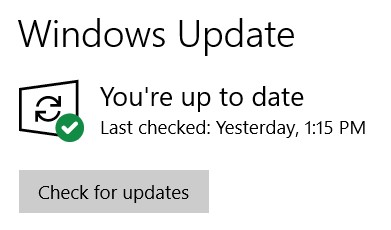
 --> Windows PowerShell.
--> Windows PowerShell. 
