New
#1
Should i roll back the recent version update or is there a fix?
I recently updated my PC as it was bombarding me with messages, took forever and when it was completed it kept signing me in a temp profile i sorted that out got my data back but it's made my computer slow as hell, file names don't show up or disappear if you hover over them, CMD will not open or PowerShell they open then close immediately, should i roll it back or is there a fix for this? Images for reference.

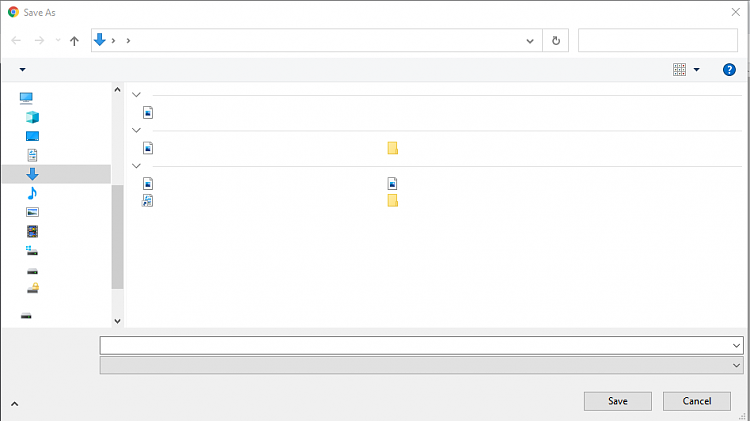



 Quote
Quote
