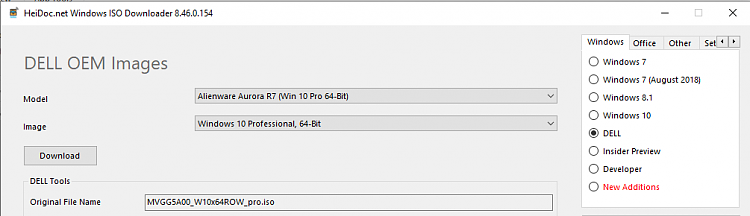New
#11
I suggest when attempting to reinstall Win 10 that you create a clean copy on another PC using the MS media creation tool.
I have difficulty imagining what you would get from Amazon as Win 10 with no supposed license. I wouldn't put much trust in that and you say you are having difficulty with it.


 Quote
Quote