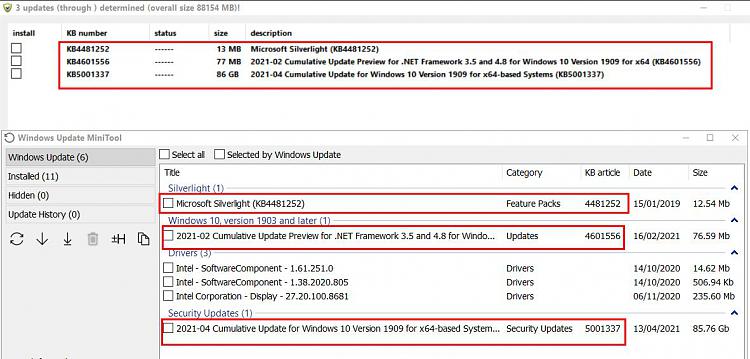New
#11
Update Windows with WUA Manager
Hello,Thanks for all the answers.Just this one: It is said that WUA Manager takes over the system's auto updates, and have to 'tick' in the Dashboard to disable the built-in windows update, then why unpause windows updates ?I can in the task manager change from 'disabled' to 'manual' the windows update.Answers will be appreciated.Thanks.Motim
PS. And I'll try version 2.6, already downloaded it.


 Quote
Quote