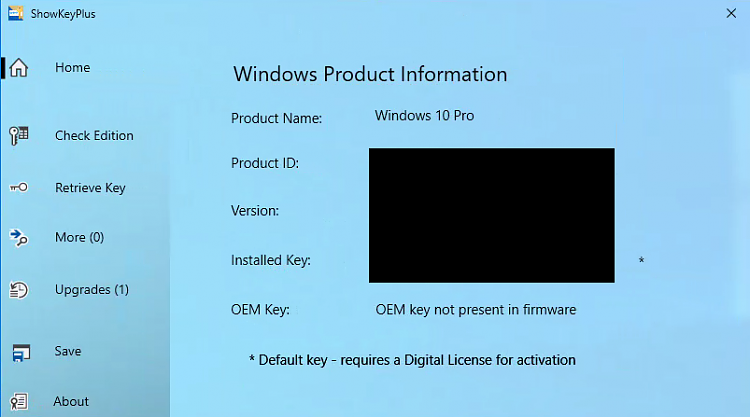New
#1
Buying new computer. Can I find my current serial number and use it?
Hello,
Is there a way to see what serial key my computer uses, and find out if it can be used on my new computer?
I have three computers. Two running Windows 10 Pro, the third Windows 10 Home. I know at least one was upgraded from a Windows 7. One I know is a retail and the third I really can't remember if it is OEM, retail, upgraded or what...
For some reason I only have one serial written down, but I am sure I have reinstalled windows 10 several times on all three computers.
I would like to deactivate windows on one of the three computers and transfer it to the new one, but how can I be sure it is possible?
Thank you


 Quote
Quote