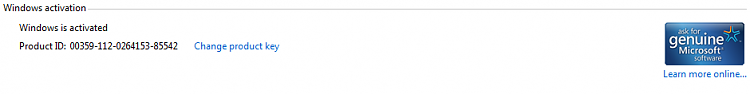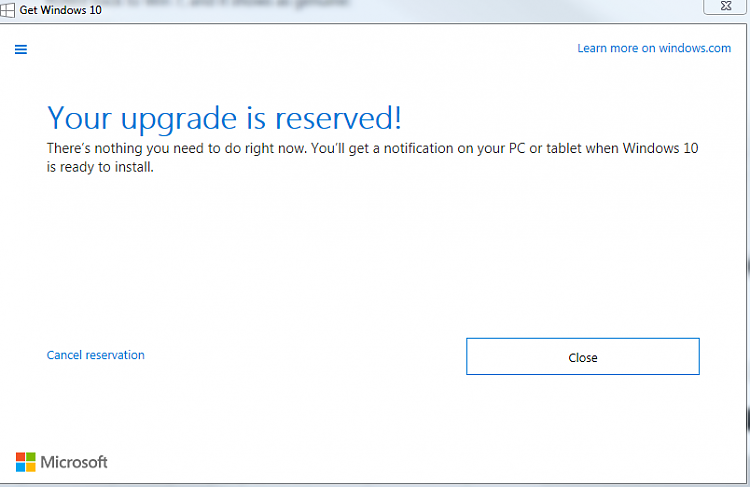New
#21
I didn't clean install my system, it was an upgrade. I upgraded on the 29th, and yeah, I guess I could always wait until that date to see what happens. I've been researching stuff for a while, and it appears that my product key is a generic one. I wonder if I should've waited, I probably would have received an activation code or something via email from Microsoft, or it would've probably been activated already and I would've been ok. My C drive doesn't have enough gigs to shrink the space, so that's out of the question, and I do not have a spare hdd lying around. So.. If I roll back, will I still get that Windows 10 taskbar icon?


 Quote
Quote