New
#1
Windows 10 update issue - cannot connect to update service
Hello,
Win-10 Pro,
Version - 20H2,
OS build - 19042.868
Experience - Windows Feature Experience Pack 120.2212.551.0
getting an error with windows update:
Am connected to internet. Not sure what the issue is.
Had another issue with Outlook, not sure if these are related
Outlook 2016 Error 0x800704cf, Need Password
Any idea?
I did Network Reset,
removed all network adapters and added them back,
unchecked ipv6 from all adapters

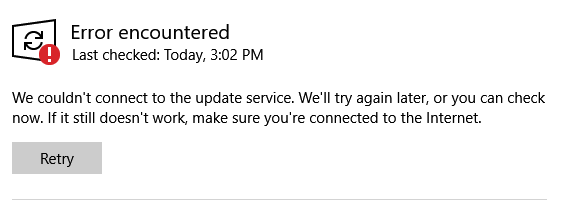

 Quote
Quote
