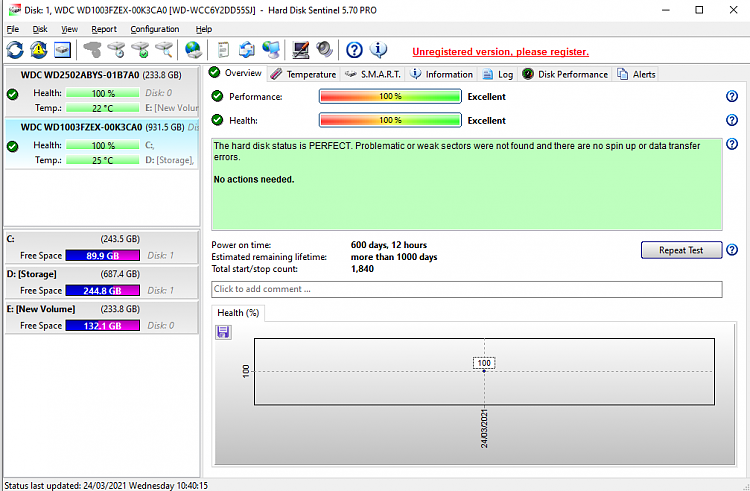New
#1
Can't update, restore, reset my PC
Hi,
My PC is in limbo and I have tried everything I know of to try and fix it.
It started yesterday when my graphics drivers wanted to update. I ran the Radeon installer and it gave me a general error. So I tried a clean install using the Radeon clean up utility, no luck, now I have no gfx or sound drivers later found out It won't update because my windows isn't up to date.
So I tried to update Windows, I have one optional update that won't install at all and one that does install but upon restart it gets stuck in the black screen with the white loading circle, I left it on the black screen overnight and it is still stuck on that screen now. When I restart the pc it undo's the changes and starts windows normally.
Window's update troubleshooter gets stuck on checking if there is updates.
I ran dism and SFC and chkdsk, chkdsk found curruptions and apparently fixed them but it's still not working.
So I then tried to load a restore point a few times again; no luck got the undoing changes message so I can't roll back.
I tried to reset windows with and without keeping my files and apps etc and using local and cloud files, same problem.
I downloaded a windows iso from MS website and tried to install/reset from that. It got stuck on "making sure you're ready" I left it for hours, it didn't progress. I tried this with and without getting updates and it makes no difference.
I have tried common solutions I found online like disabling windows defender and, removing all usb devices to try and fix the black screen.
I am waiting for a usb stick to come today so I can try to make a bootable installation device.
It might be worth noting that my electricity has been going down the last few weeks due to maintenance outside my house, I have a suspicion that this is what caused the curruptions that chkdsk found.
Os build: 19042.804
I don't know what else to try. Any help would be appreciated.


 Quote
Quote