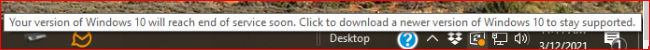New
#1
Who is getting 2004 automatically?
Is the May 2020 upgrade (2004) being widely released via Windows Update or is it something that mostly being installed manually? Friends have asked me about the "Windows 10 will reach end of service soon" notification yet they've not received any offer to upgrade when they run Windows Update.
I have five Windows 10 PCs of various vintages and even my two newest systems are not getting any upgrade to 2004 offer and I don't know anyone else who has.
Is the roll-out still being stalled or slowed to a crawl by MS due to problems that are still unresolved? I'm wondering what will happen when 1909 reaches its end of servicing on May 11, 2021 with a large number of PCs still not upgraded?


 Quote
Quote