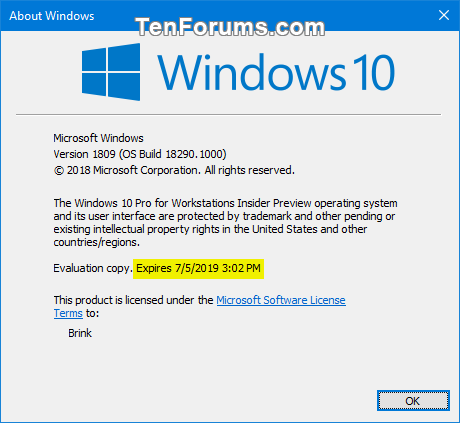New
#1
No updates available despite message that service will expire
Windows 10 version 1909 18363.1440
Hi, recently (few days days) I received a notification, in the notification area, that my license will soon expire and that I need to update. Back then only a security update was available. Just now I received a second message/warning, but again only a security intelligence update was available. No error messages. PC runs smoothly. Now what?
Last edited by Valmont; 13 Mar 2021 at 19:45. Reason: Added updated information.


 Quote
Quote